Making Private Streaming Server as Media for Surveillance Cameras with Red5
Note
This is my undergraduate assignment that I translated to English myself in Web-Based Telecommunication Applications where we are free to be in groups or alone and I chose to be by myself. The assignment is to experiment with software streaming servers. I prioritized others to choose their software such as HTML5, VLC, and Adobe Flash, in the end I got the rare one, Red 5. This task has never been published anywhere and I as the author and copyright holder license this task customized CC-BY-SA where anyone can share, copy, republish, and sell, provided that my name is mentioned as the original author and mention that the original and open version available here.
Chapter 1 Introduction
1.1 Background
Red5 server is an open source streaming server to provide video streaming facilities on the web. Examples of websites that specifically provide streaming videos are youtube and dailymotion, many more that haven’t been mentioned yet. With a ready-to-use Red5 server (no need to add internet programming, unless there is a special need) the Red5 server can also be called a CMS (Content Management System). Users just need to use it.
Around the world, many have used Red5 as a local streaming server, there are also some who use Red5 to publish on public servers. So far, Red5 has only been used as a video website. But I don’t know if anyone has tried Red5 as a media on surveillance camera. In this experiment I want to use Red5 for live streaming using the facilities provided by Red5 and using the Adobe Flash Media Live Encoder, and use it to build a personal surveillance camera.
1.2 Problem
- Can Red5 function as a medium for live streaming?
- Can the Adobe Flash Media Live Encoder software live stream to Red5?
- Is Red5 effective for surveillance cameras?
1.3 Experiment’s Objective
Make use of Red5 server to build personal surveillance cameras.
1.4 Experiment’s Benefit
Can take advantage of the Red5 server as a surveillance camera media, and can view streaming on the camera anytime and anywhere.
1.5 Experiment’s Scope and Limitation
- Using Red5 server for Linux Ubuntu, Kubuntu.
- Using Web Cam.
- Limited to a local server.
- Tests only up to running (not up to measuring QOS or so on).
- Private (information only known by the owner, unlike public websites).
1.6 Writing System
The introduction contains the background, objectives, benefits, and scope and limitations of the experiment. The literature review contains an explanation of the Red5 and Adobe Flash Media Live Encoder from the software’s official website. Experiment Methodology contains steps in an experiment. Results and Discussion contains the results of the experiment. The closing contains conclusions and suggestions.
Chapter 2 Literature Review
2.1 Adobe Flash Media Live Encoder
Is a media encoder software that can capture audio and video as well as stream video and audio to Adobe Media Server or Flash Video Streaming Service (FVSS) in real-time. This software is able to broadcast live activities such as sports, concerts and others. (http://www.adobe.com/products/flash-media-encoder)
2.2 Red5 Server
Red5 Media Server 1.0 provides a powerful video streaming and multi-user solution for Adobe Flash Player and other attractive client technologies. Java based and other open source frameworks. Red5 supports multi-user APIs, including NetConnection, NetStream and SharedObjects. In addition to supporting the RTMP protocol, it has the Tomcat Servlet container for JEE Web Applications. (http://www.red5.org)
Chapter 3 Experimental Methodology
3.1 Place and Time of Experiment
At the author’s house in the Gatsu area, Denpasar on Monday, December 24, 2012.
3.2 Experiment Tool
ACER Laptop
- Intel® Pentium® dual – core processor T4200 (2.0 GHz, 800 MHz FSB, 1 MB L2 cache)
- Mobile Intel® Graphics Media Accelerator 4500MHD
- 1GB DDR2
- 128 WXGA Acer CrystalBriteTM LCD
- 250GB HDD
- Realtek Semiconductor Co., Ltd. RTL8111/8168B PCI Express Gigabit Ethernet Controller
- Atheros Communications Inc. AR928X Wireless Network Adapter
- Operating System Linux Backtrack 5 R3 32 bit
PC
- Intel® Pentium® core i5 processor
- 4 GB RAM
- 1GB VGA
- Gigabit Ethernet Controller
- Alcor Micro, Corp. USB 2.0 PC Camera
- Operating System Windows 7 Ultimate 32 bit
Software
- Adobe Flash Media Live Encoder 3.2
- Red5 server
3.3 Experiment Materials
The material is the video stream itself.
3.4 Experiment Step
3.4.1 Red5 Installation
The important components in Red5 are java, ivy and apache ant. Also update the linux distribution. The following steps are typed in the console command. Java is not provided in the repository, we recommend adding another repository.
- Nano /etc/apt/sources.list
- Add on the bottom “deb http://ftp.us.debian.org/debian/ squeeze main non-free” or other repositories. (skip this step if all packages are available)
- “apt-get update”
- “apt-get install java-package sun-java6-jdk sun-java6-jre ant ivy”
- Download Red5, I download from http://www.red5.org/downloads/red5/1_0/ and downloaded Red5-1.0.0-RC1.tar.gz.
- I reccoment to put it in /usr/local or /usr/share. “mv Red5-1.0.0-RC1.tar.gz /usr/local”.
- “cd /usr/local”
- “tar xzvf Red5-1.0.0-RC1.tar.gz”
- To run it, go to the Red5 folder. “Cd Red5-1.0.0”
- “./red5.sh”. If appears “installer service created” then it can be used.
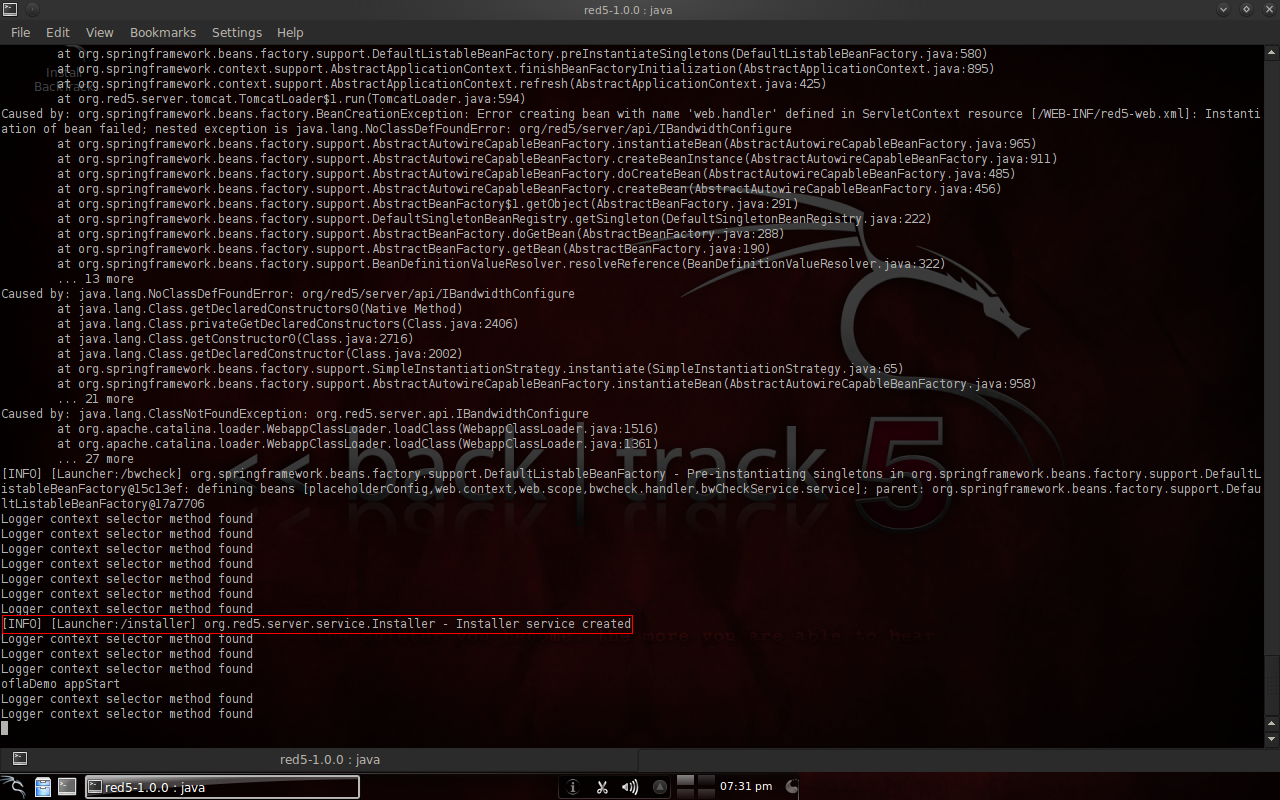
Figure 3.1 Running Red5 via Terminal
- To stop, enter in again “Cd Red5-1.0.0”.
- “./red5-shutdown.sh”
- Connect to the Internet to download additional applications.
- Open a web browser at http://localhost:5080 or http://127.0.0.1:5080. Here you can see that Red5 is running.
- Go to http://localhost:5080/installer and select oflaDemo and midiDemo to install.
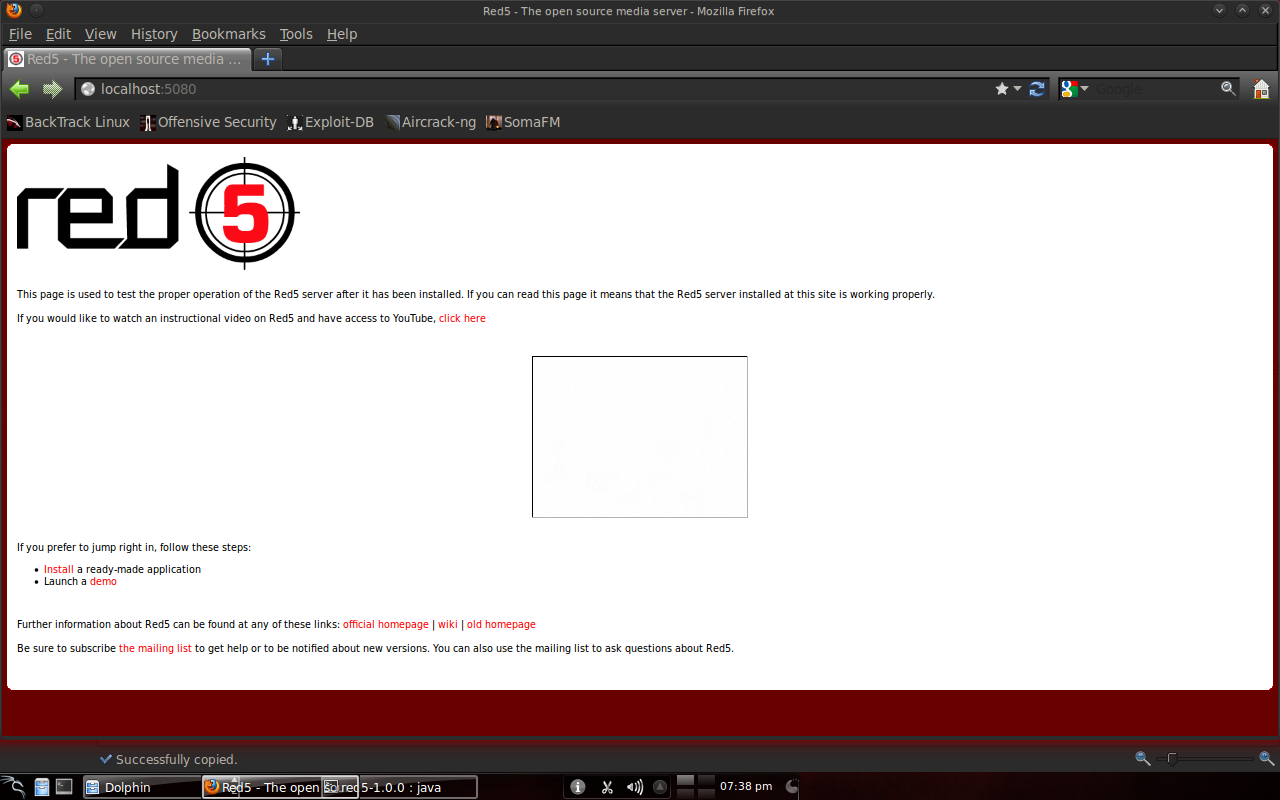
Figure 3.2 Display Red5 when running
3.4.2 Streaming to Red5-server from Server
Red5 directly provides an application for streaming videos. Suppose from the server:
Open a browser, go to http://localhost:5080/demos/ to see the facilities, but just go to http://localhost:5080/demos/publisher.html.
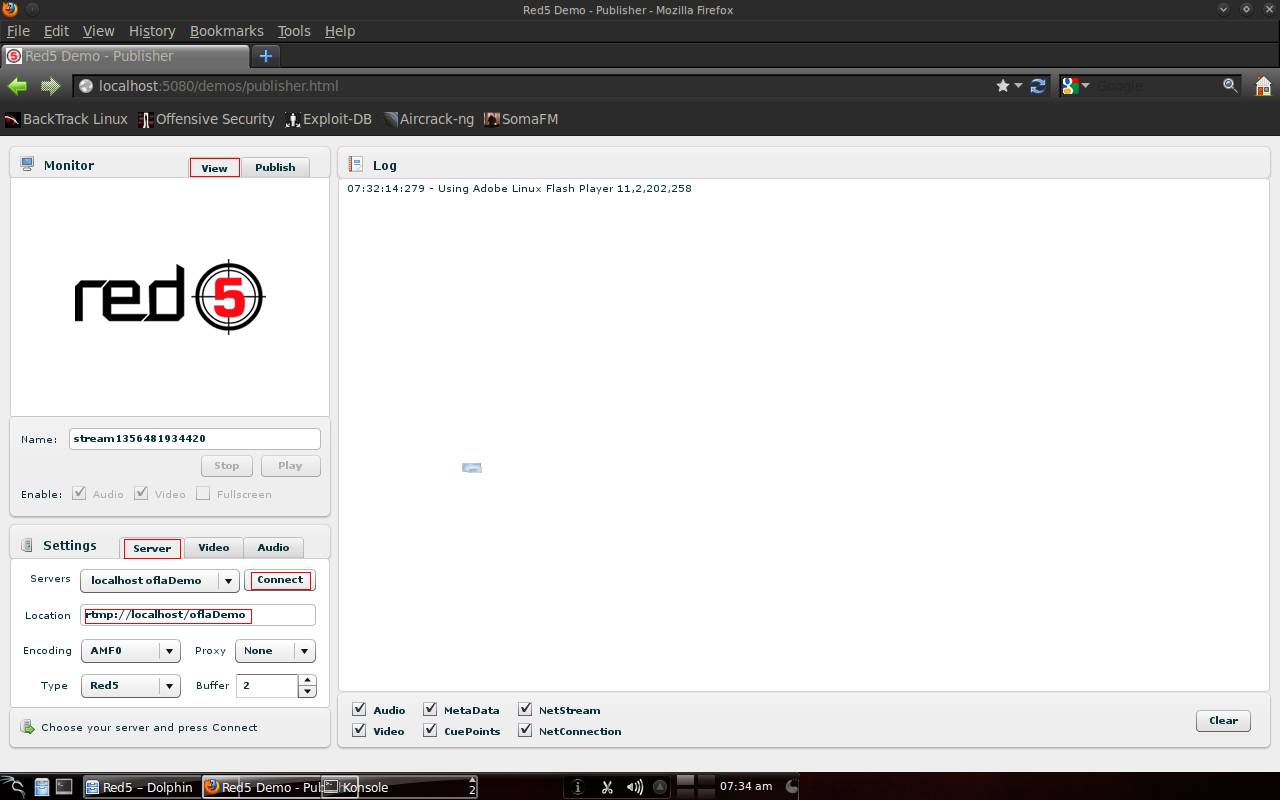
Figure 3.3 Display publisher application on Red5
After configuration in the video section, click “connect” on the server section, then “publish” on the video and audio. The configuration is as follows:
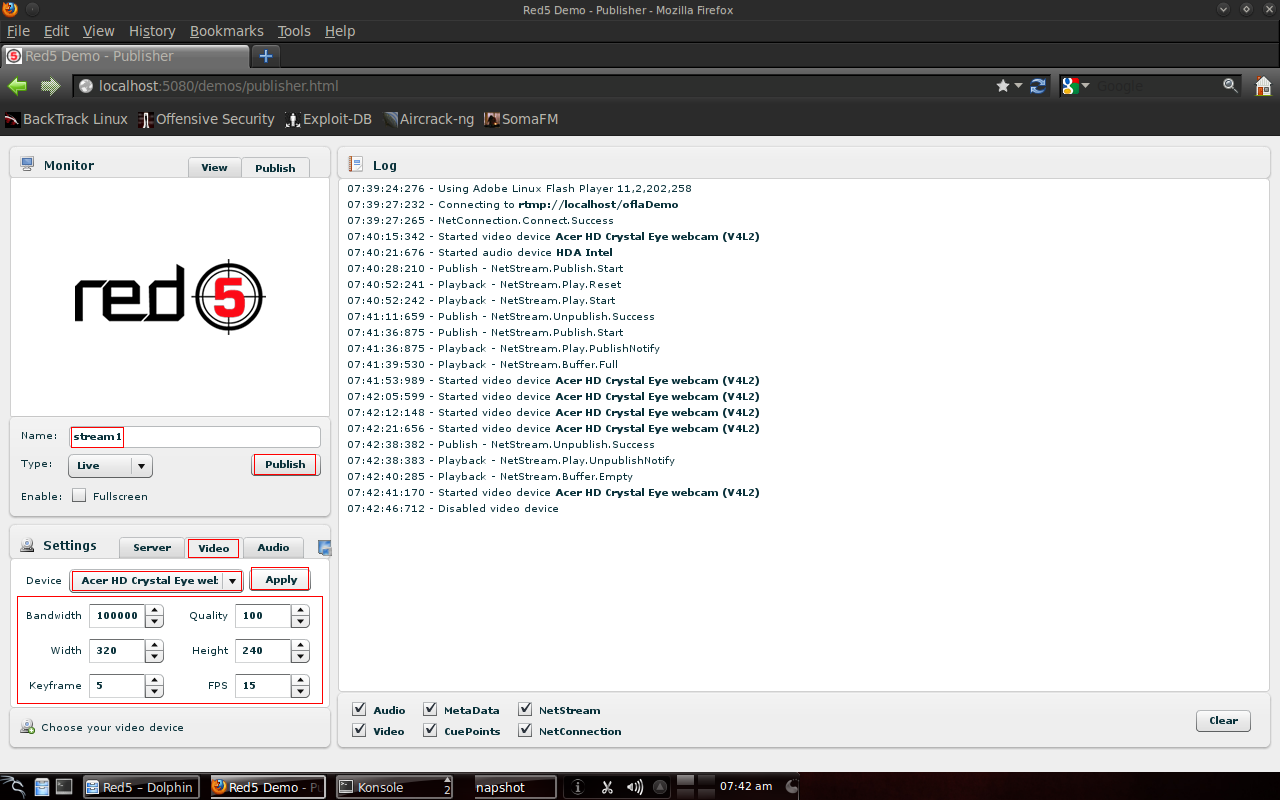
Figure 3.4 Settings on the video
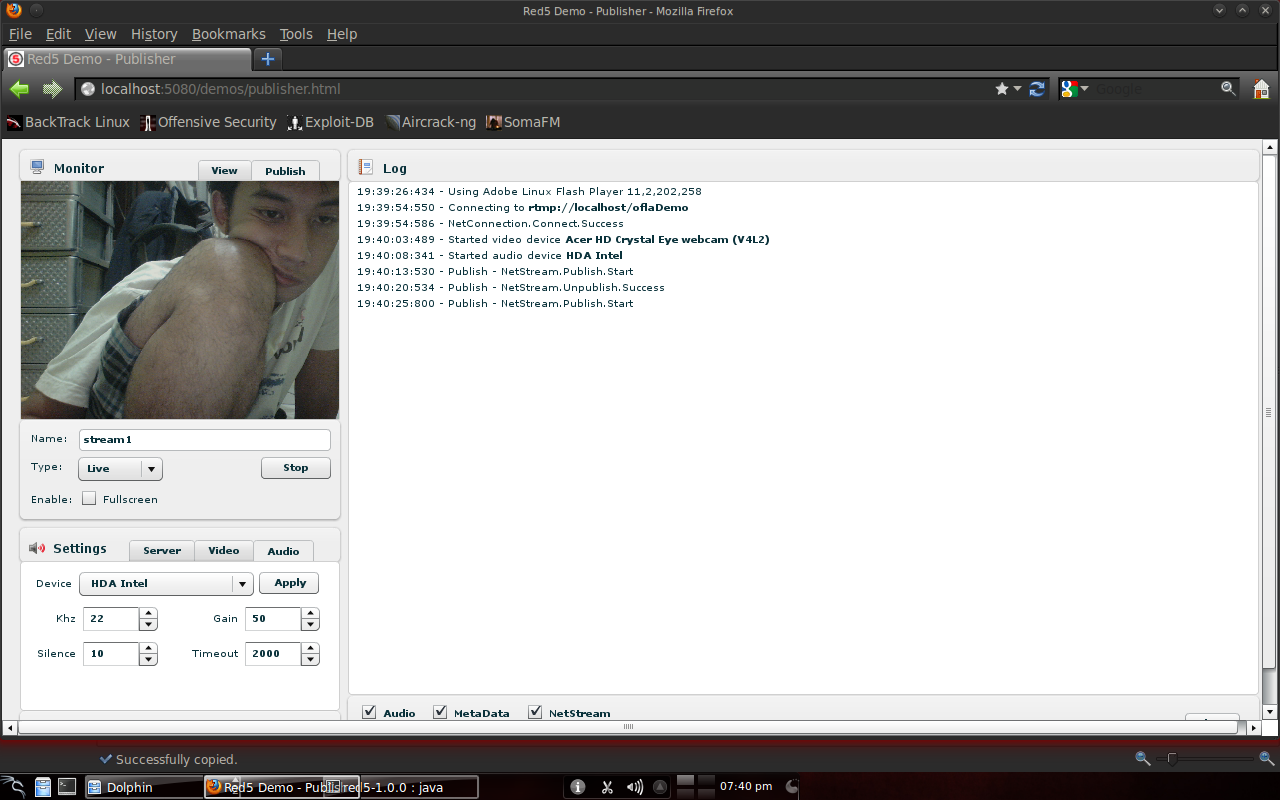
Figure 3.5 Audio settings
To display the stream on the server, select the name of the stream that has been published, then click the “play” button.
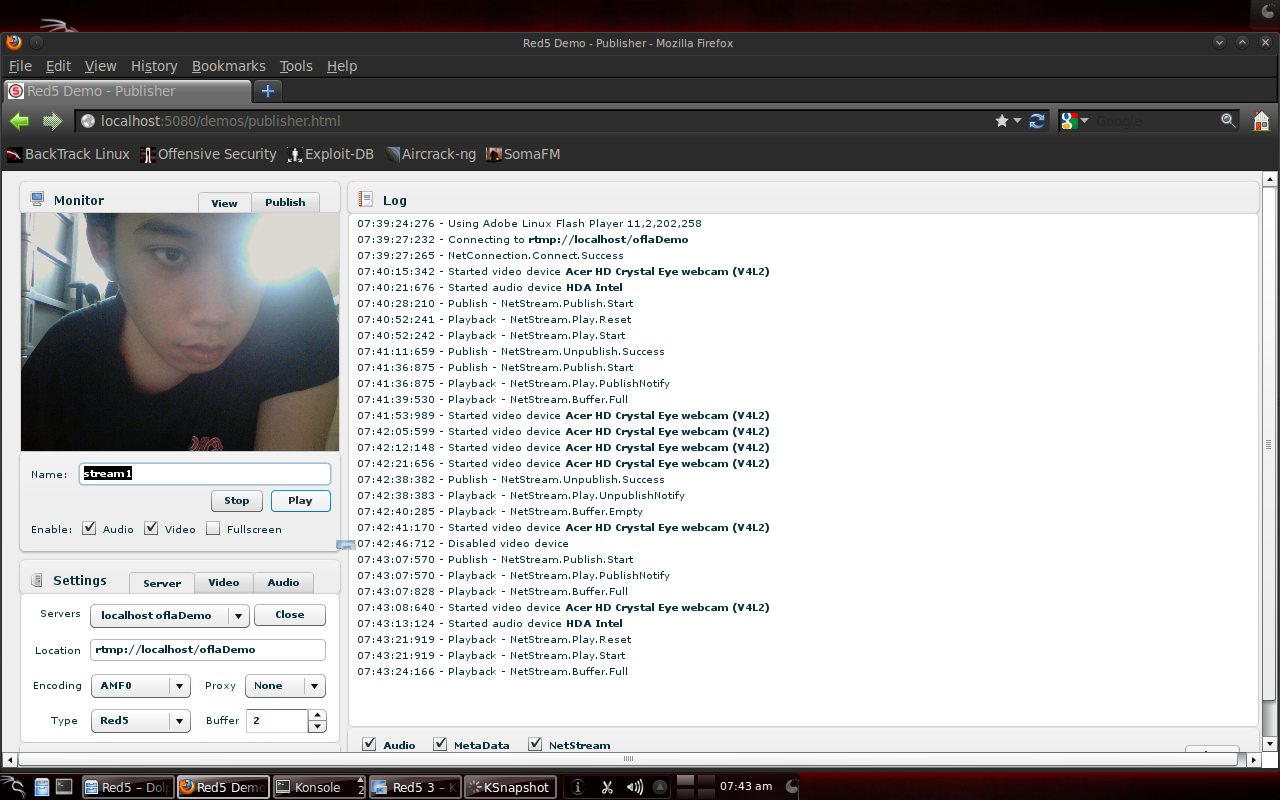
Figure 3.6 Streaming view
3.4.3 Streaming to Red5-server Peer-Peer
The author configures the network as following:
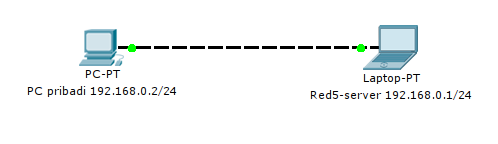
Figure 3.7 Peer-peer network configuration
Similarly, when streaming from another computer connected to the server via the network, only “localhost” is replaced with the server IP.
Open a browser on your personal PC and type http://192.168.0.1:5080. If successful it will look like this:
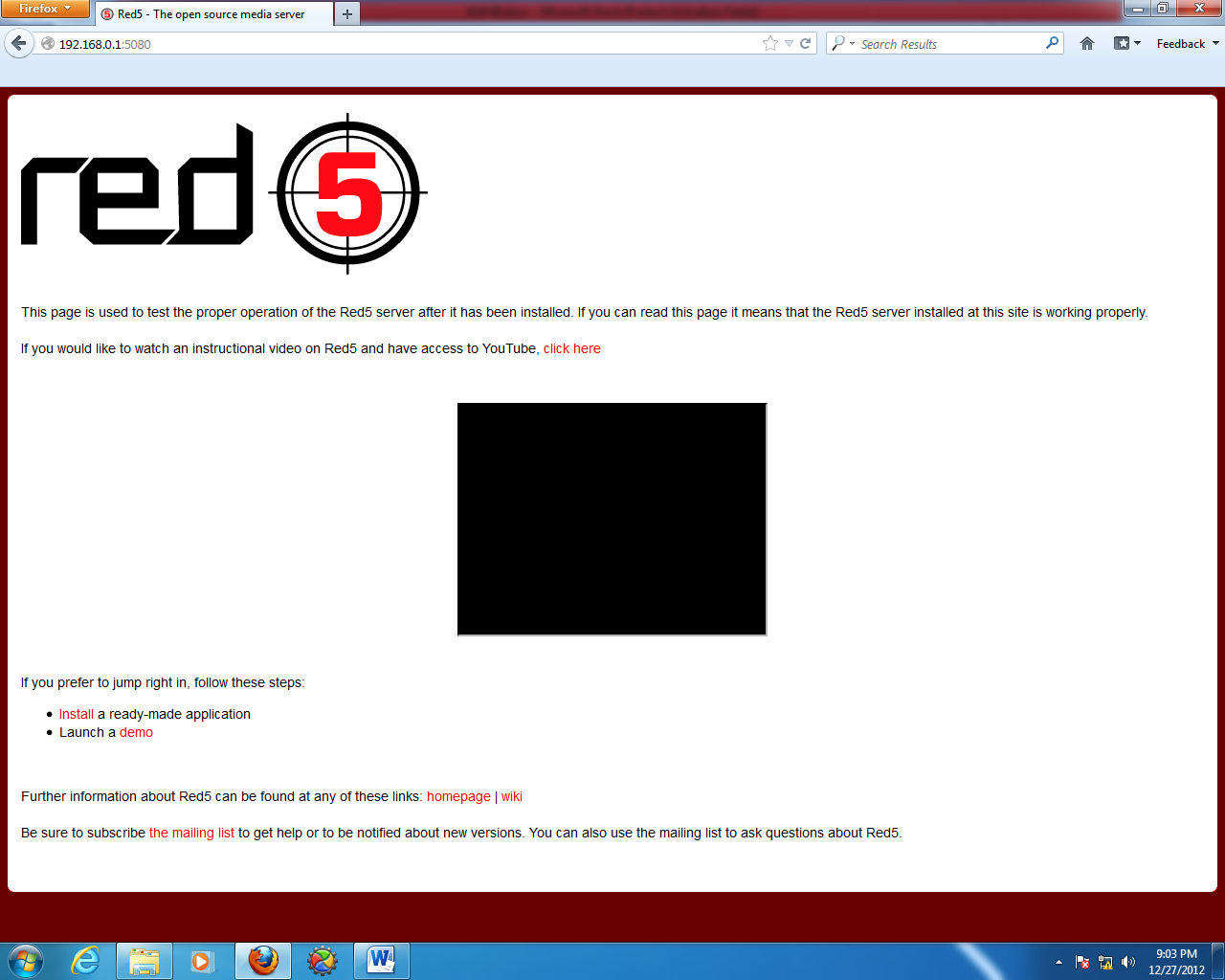
Figure 3.8 Display of server access from a personal PC
Just go to http://192.168.0.1:5080/demos/publisher.html. The video settings are the same as before, but the name is stream2 because stream1 is already in use on the server.
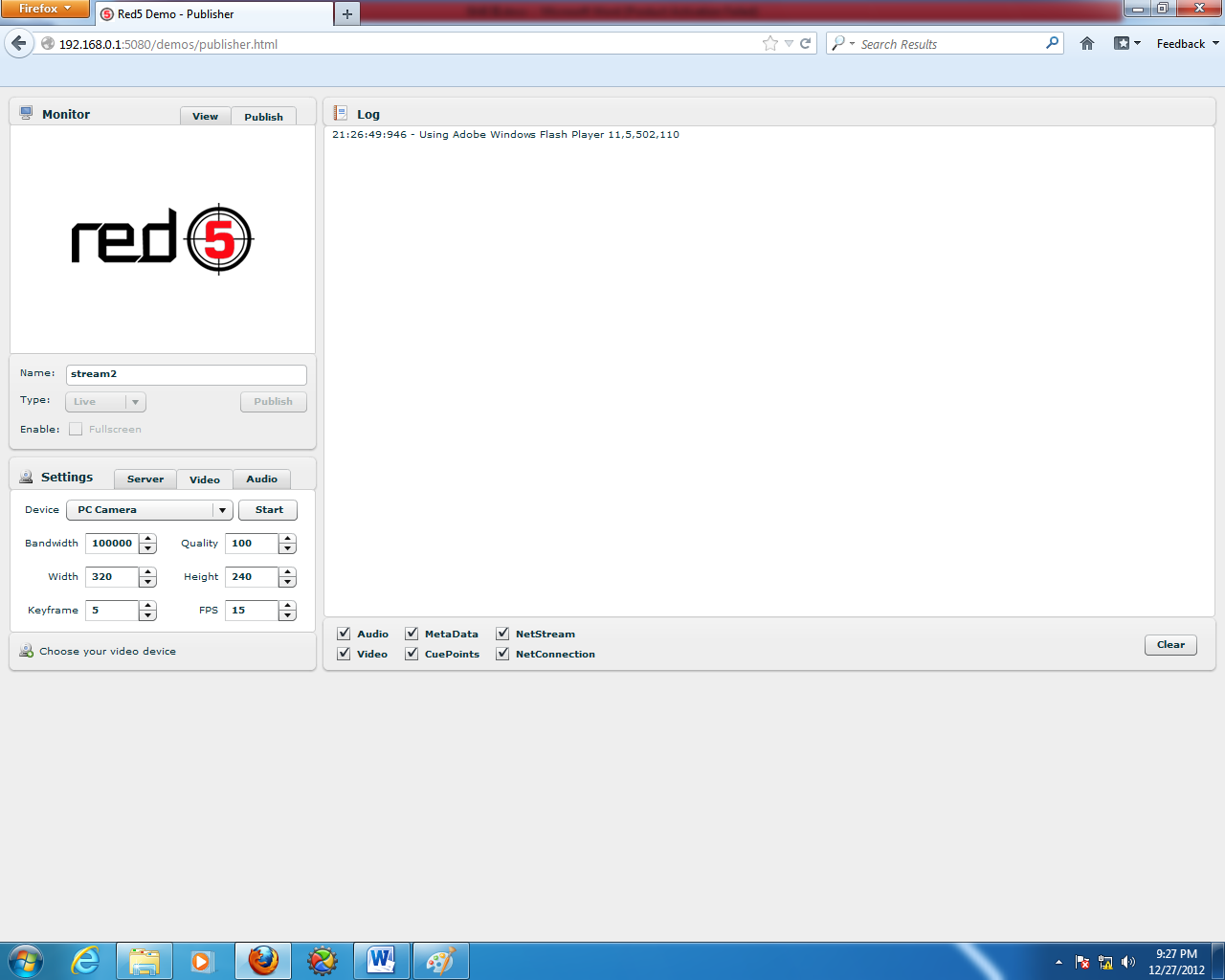
Figure 3.9 Video settings from a personal PC
On the previous server “rtmp://localhost/oflaDemo becomes “rtmp://192.168.0.1/oflaDemo. Don’t forget to publish the video.
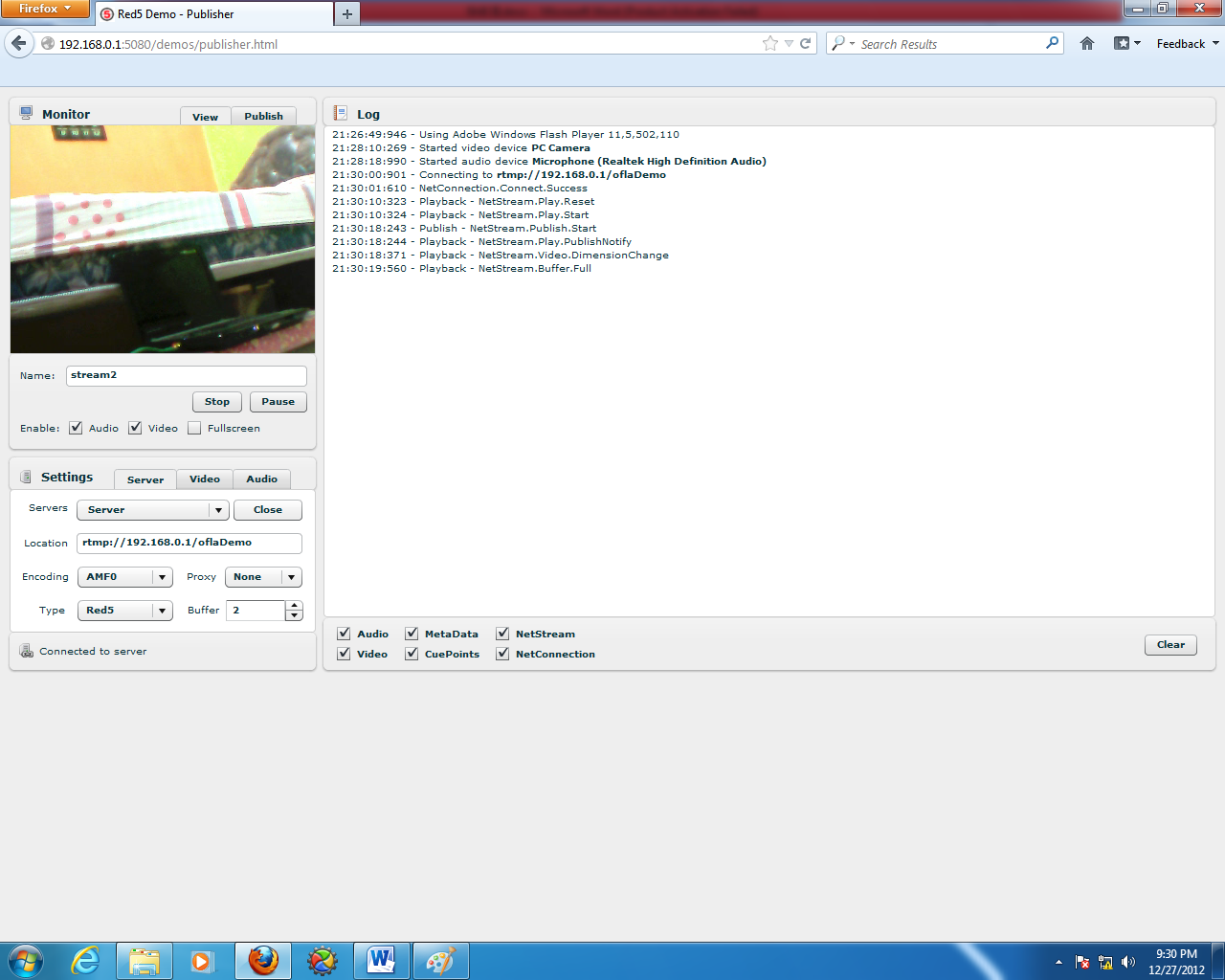
Figure 3.10 Streaming view from a personal PC
3.4.4 Streaming Using Adobe Flash Media Live Encoder Software
Here “stream2” is cut off and streaming from personal PC using Adobe Flash Media Live Encoder. Here are the settings in the Adobe Flash Media Live Encoder:
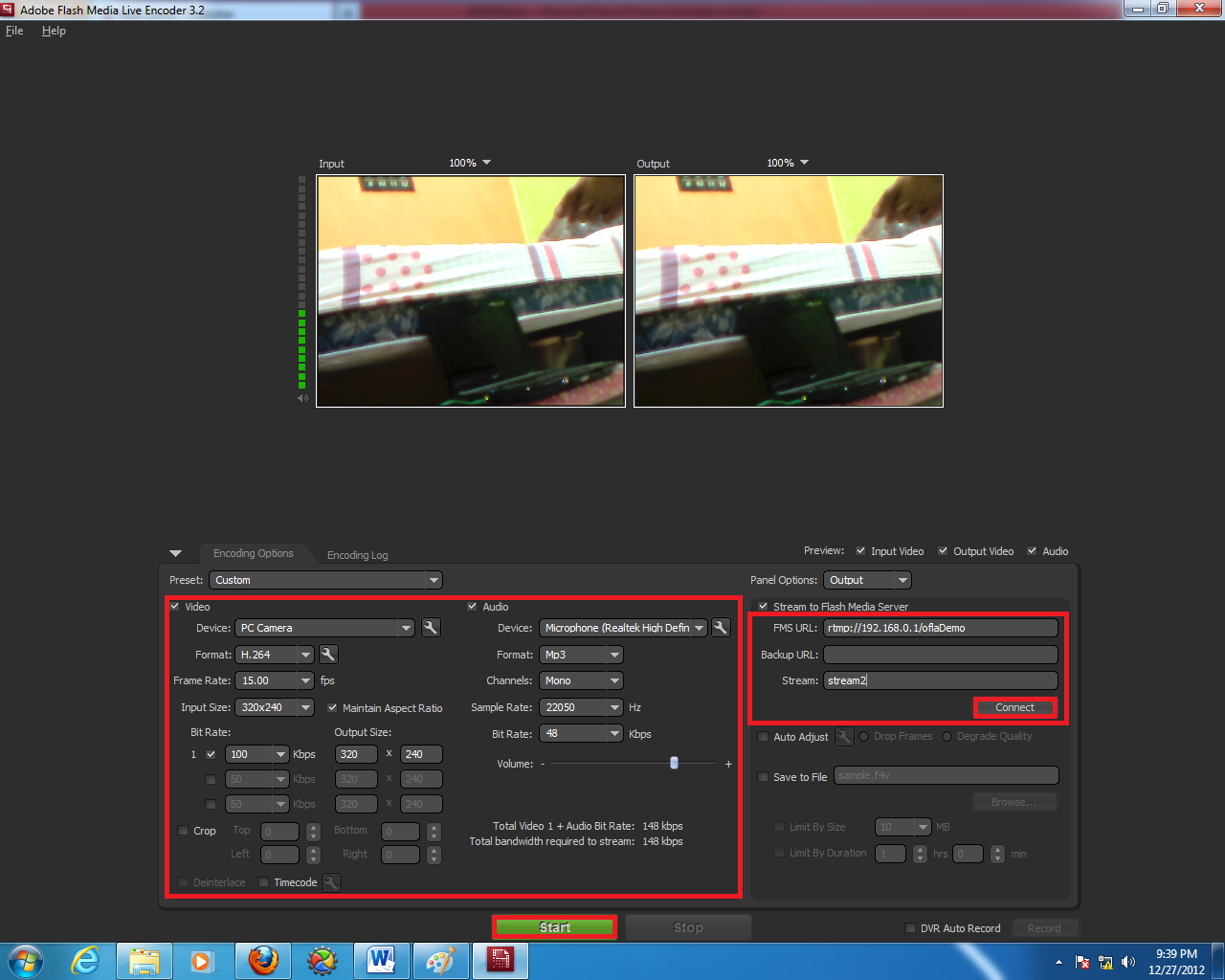
Figure 3.11 Settings on the Adobe Flash Media Live Encoder
If successful streaming, the following will appear:
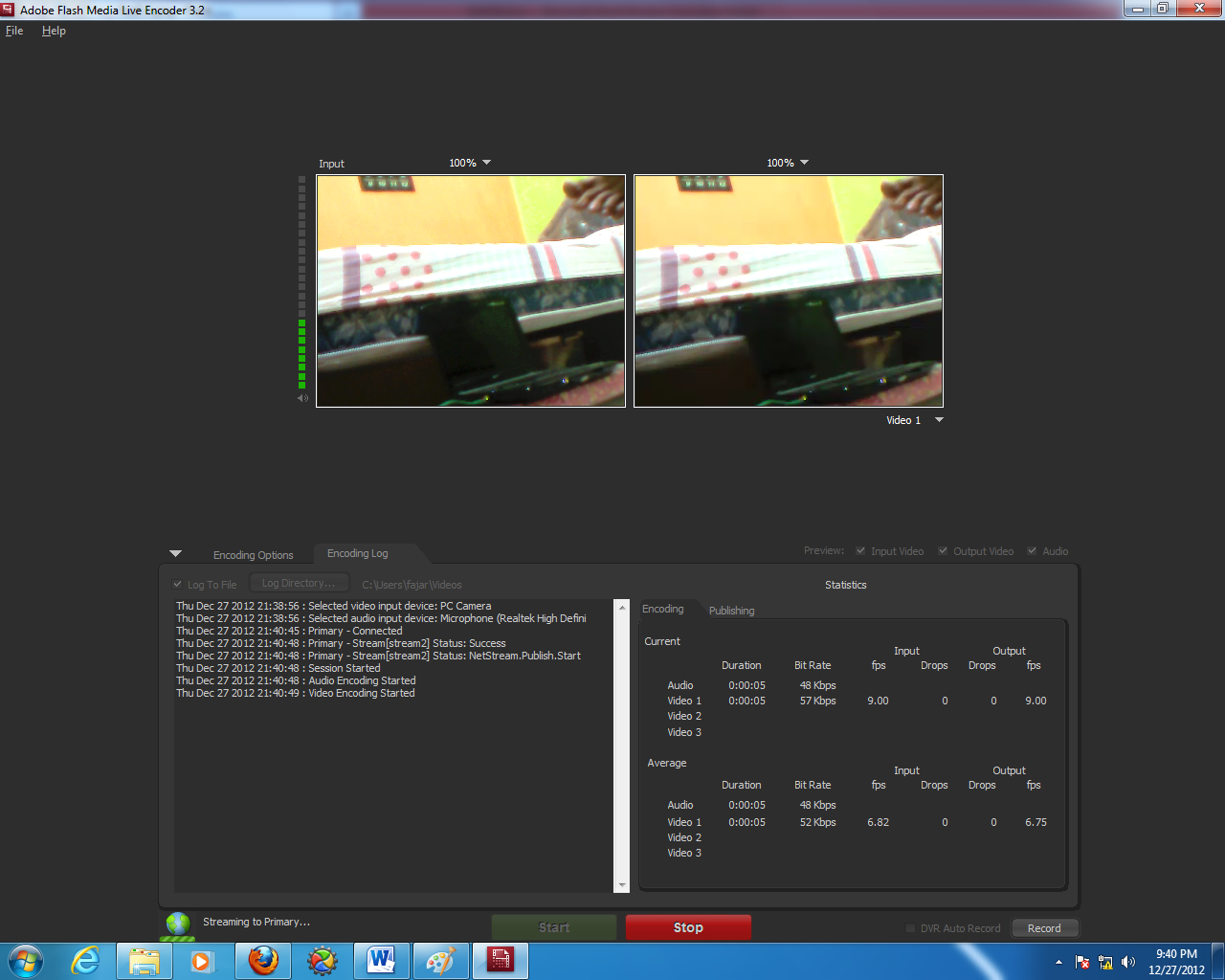
Figure 3.12 How the Adobe Flash Media Live Encoder is running
Earlier the name of the stream was stream2, it can be seen as follows:
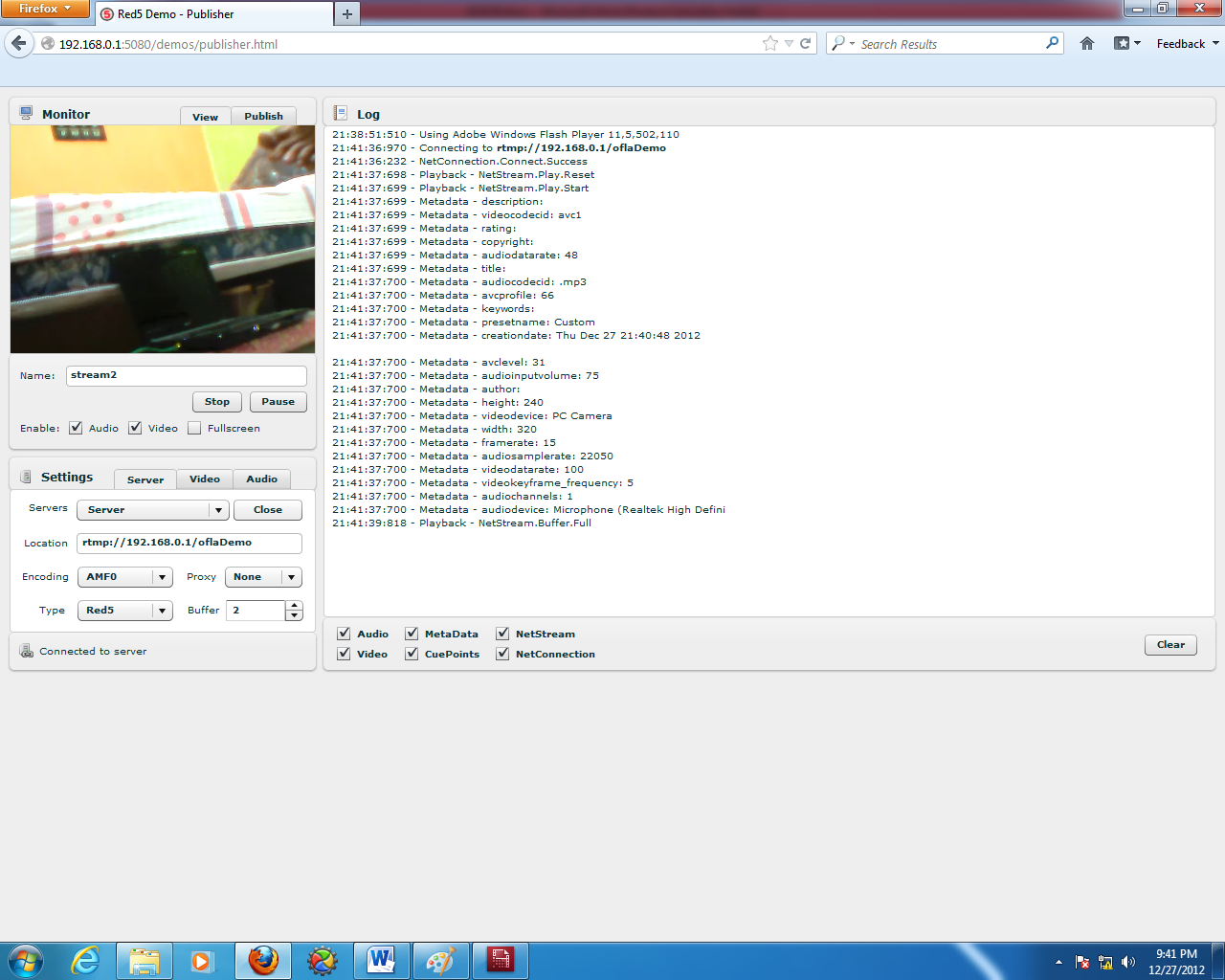
Figure 3.13 Streaming display on Red5-server
Chapter 4 Results and Discussion
4.1 Streaming view via browser from server
Stream display1
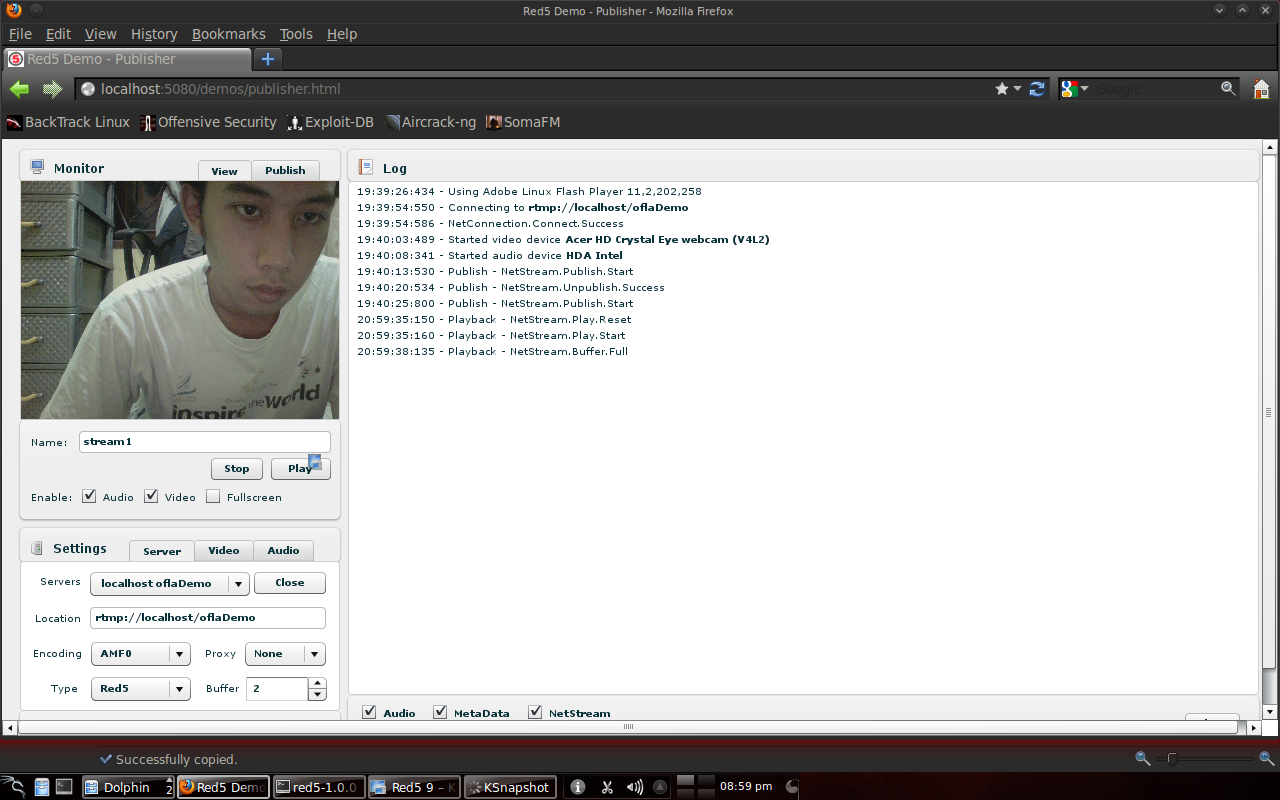
Figure 4.1 Stream1 view of the server browser
Stream display2
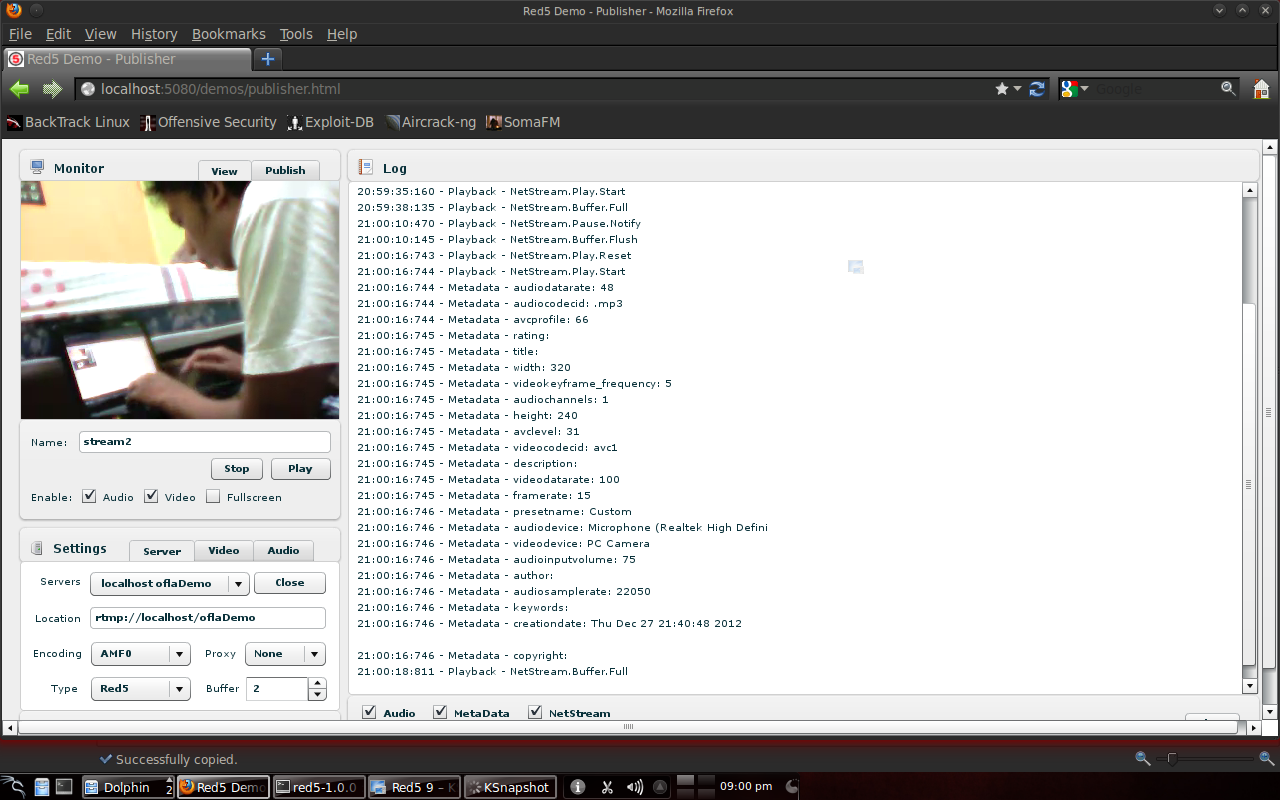
Figure 4.2 Stream2 display from the server browser
4.2 Streaming view via browser from personal PC
Stream display1
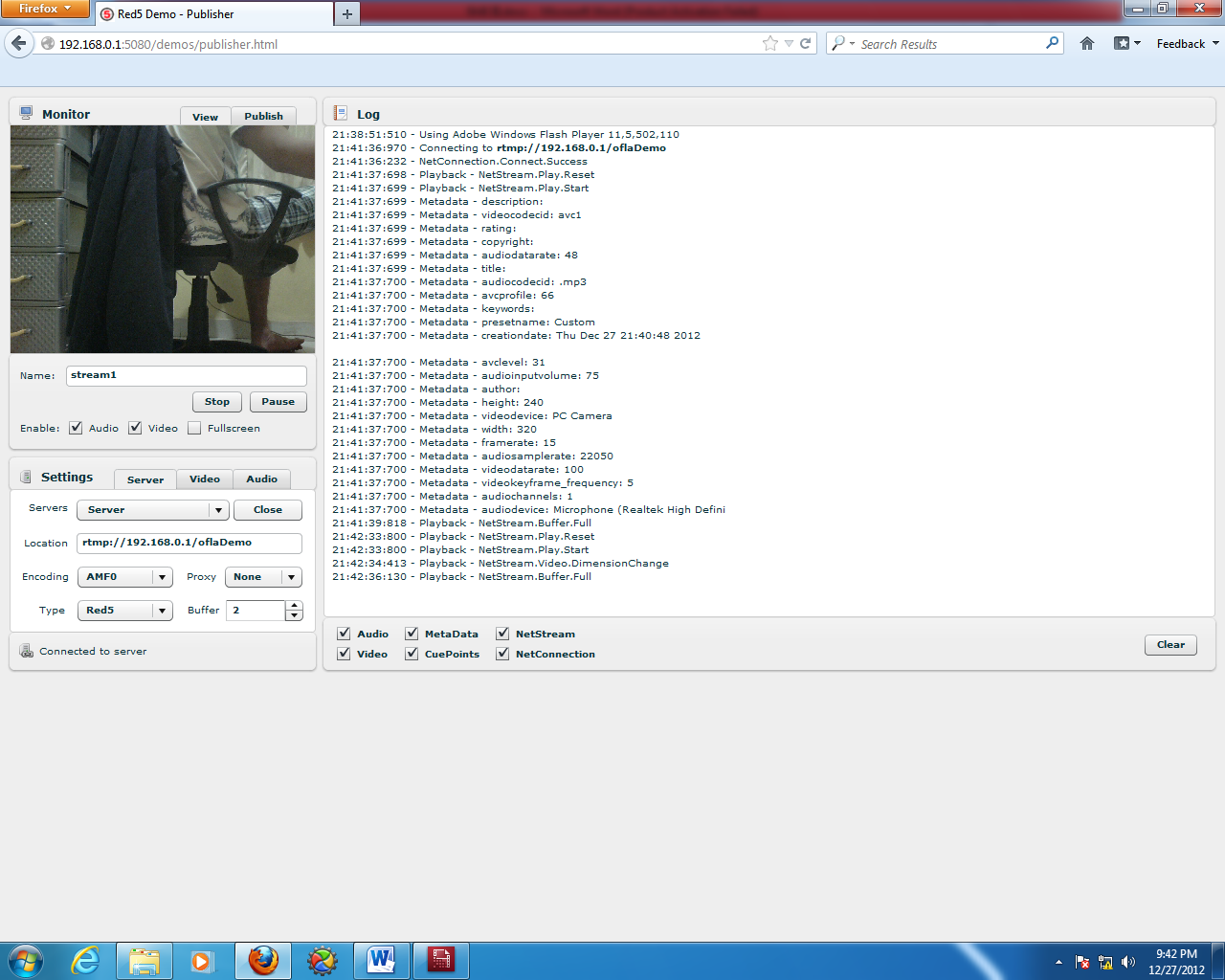
Figure 4.3 Stream1 view from personal PC browser
Stream display2
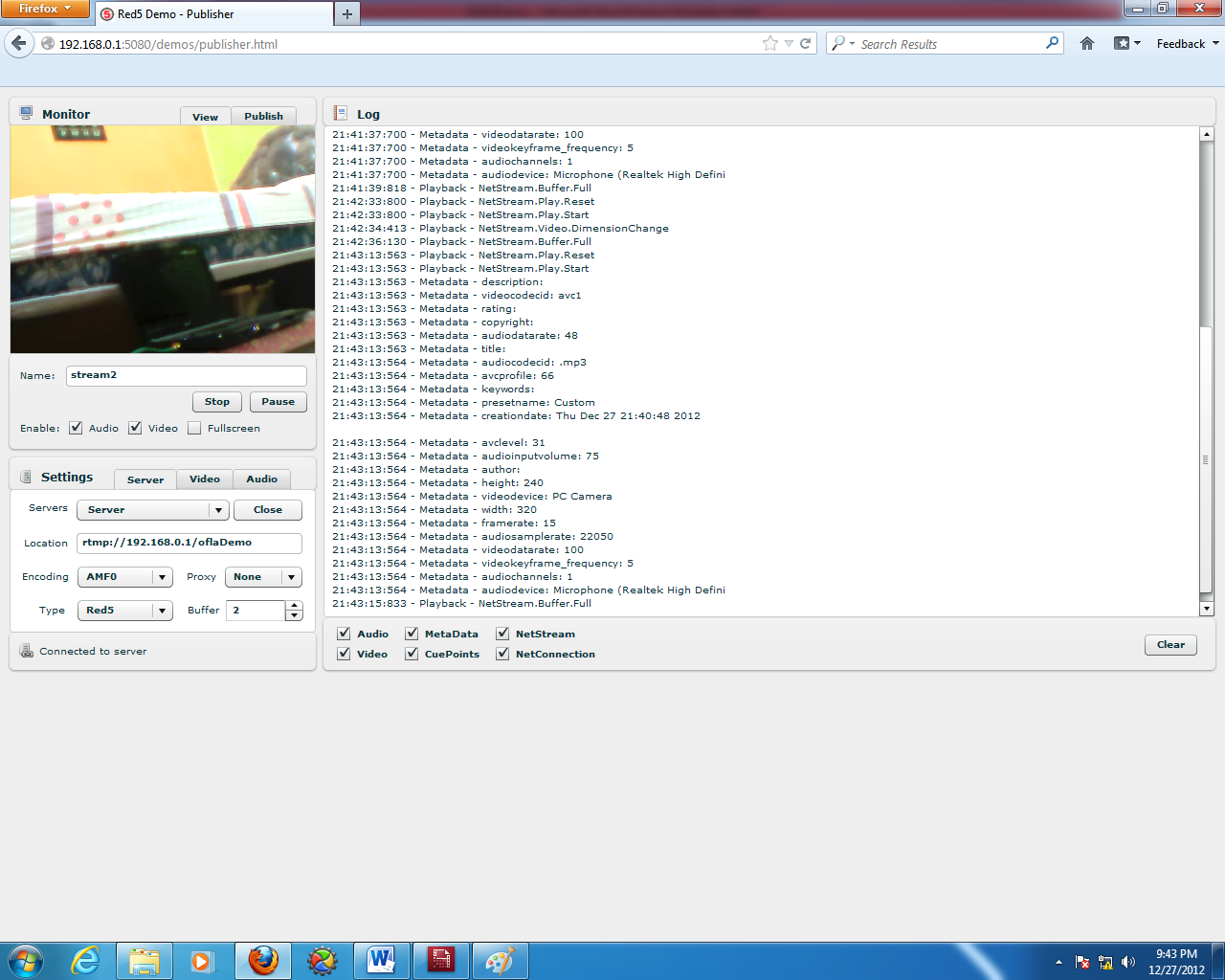
Figure 4.4 Stream2 view from personal PC browser
Chapter 5 Closing
5.1 Conclusion
From the experimental results, it can be concluded that Red5 can function as a media for streaming, Adobe Flash Media Live Encoder software can stream to Red5, and Red5 can be processed as a media for surveillance cameras.
5.2 Suggestion
This experiment is limited to local networks only and on PCs and laptops. The author recommends developing the use of Red5 with hosting (public server). To be more effective as a surveillance camera media, it is necessary to conduct experiments to be accessed by mobile. Apart from that the author does not edit html, javascript, swf or others. It is recommended to edit it according to user needs.
Bibliography
- http://www.adobe.com/products/flash-media-encoder, access 17 December 2012
- http://www.red5.org, access tanggal 28 December 2012
Mirror
- https://www.publish0x.com/fajar-purnama-academics/making-private-streaming-server-as-media-for-surveillance-ca-xllorkp?a=4oeEw0Yb0B&tid=github
- https://0fajarpurnama0.github.io/bachelor/2020/11/27/making-private-streaming-server-as-media-for-surveillance-cameras-with-red5
- https://0fajarpurnama0.medium.com/making-private-streaming-server-as-media-for-surveillance-cameras-with-red5-2f36090339e
- https://hicc.cs.kumamoto-u.ac.jp/~fajar/bachelor/making-private-streaming-server-as-media-for-surveillance-cameras-with-red5
- https://blurt.buzz/blurtech/@fajar.purnama/making-private-streaming-server-as-media-for-surveillance-cameras-with-red5?referral=fajar.purnama
- https://0darkking0.blogspot.com/2020/11/making-private-streaming-server-as.html
- https://hive.blog/technology/@fajar.purnama/making-private-streaming-server-as-media-for-surveillance-cameras-with-red5?ref=fajar.purnama
- https://0fajarpurnama0.cloudaccess.host/index.php/9-fajar-purnama-academics/118-making-private-streaming-server-as-media-for-surveillance-cameras-with-red5
- https://steemit.com/computers/@fajar.purnama/making-private-streaming-server-as-media-for-surveillance-cameras-with-red5?r=fajar.purnama
- http://0fajarpurnama0.weebly.com/blog/making-private-streaming-server-as-media-for-surveillance-cameras-with-red5
- https://0fajarpurnama0.wixsite.com/0fajarpurnama0/post/making-private-streaming-server-as-media-for-surveillance-cameras-with-red5
- https://read.cash/@FajarPurnama/making-private-streaming-server-as-media-for-surveillance-cameras-with-red5-67f47604
- https://www.uptrennd.com/post-detail/making-private-streaming-server-as-media-for-surveillance-cameras-with-red5~ODE5MzI1