Bypass Censorship by Tor
1. Tor Browser
If you have trouble with the other methods try using TOR Browser or any proxy application alike. I haven’t read the details but I know that it configures the proxy for, of which proxy servers we should go through to reach the site we wanted. Not only to block websites but it also provides routes for us to go to the deep web.
Another application for TOR is for anonymity, for example we can set to use TOR proxy on our messenger so our chats could be more private. Anonymity might not be that important in developing country because the cyber law is not that tight yet, but for developed country this is something necessary. We might not be aware of the contents we surfed or downloaded were illegal. Being anonymous could avoid us from this troubles.
I downloaded TOR Browser on the following web site https://www.torproject.org/projects/torbrowser.html.en you can search Google.com and wrote TOR on the search engine. For Windows, just download > install > start TOR Browser. Follow the instruction, here’s an example below or go straight down to watch the video (click image to enlarge):
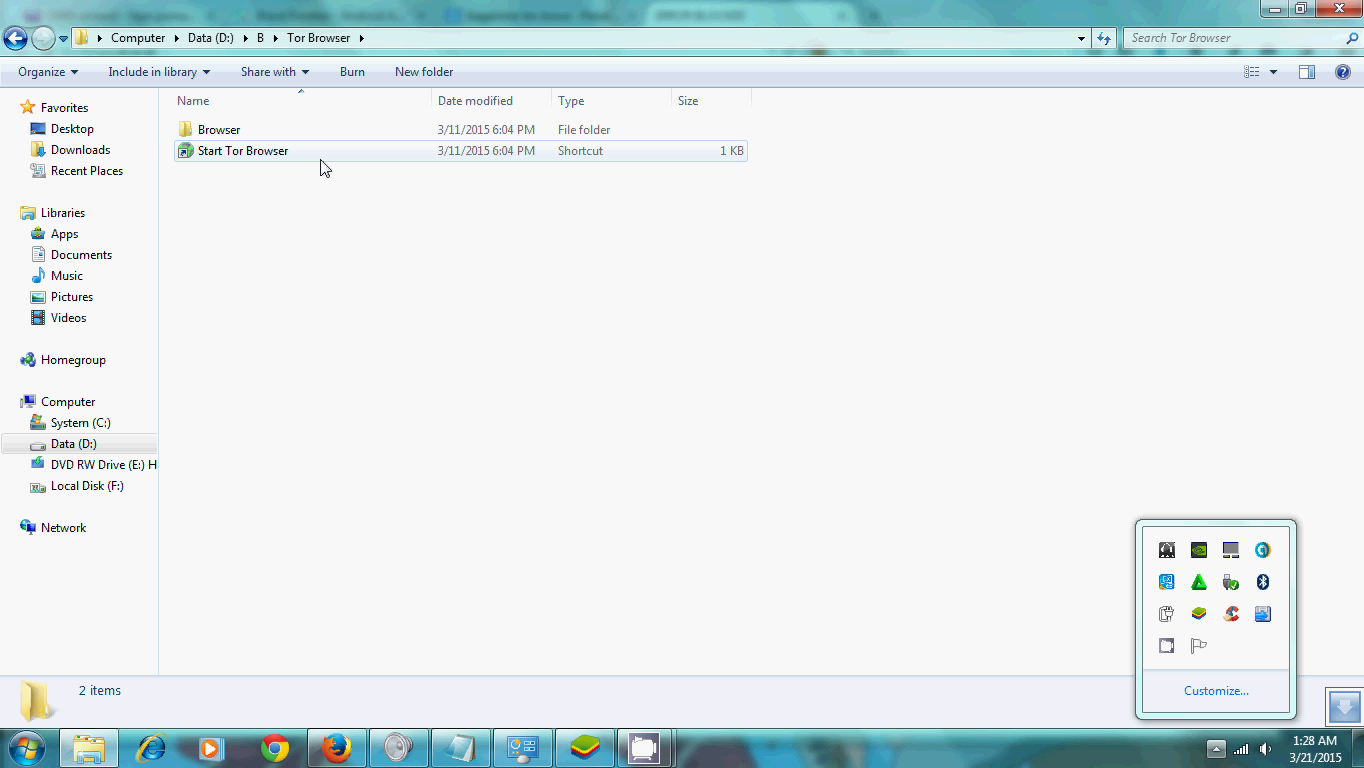
Figure 1. Start TOR Browser
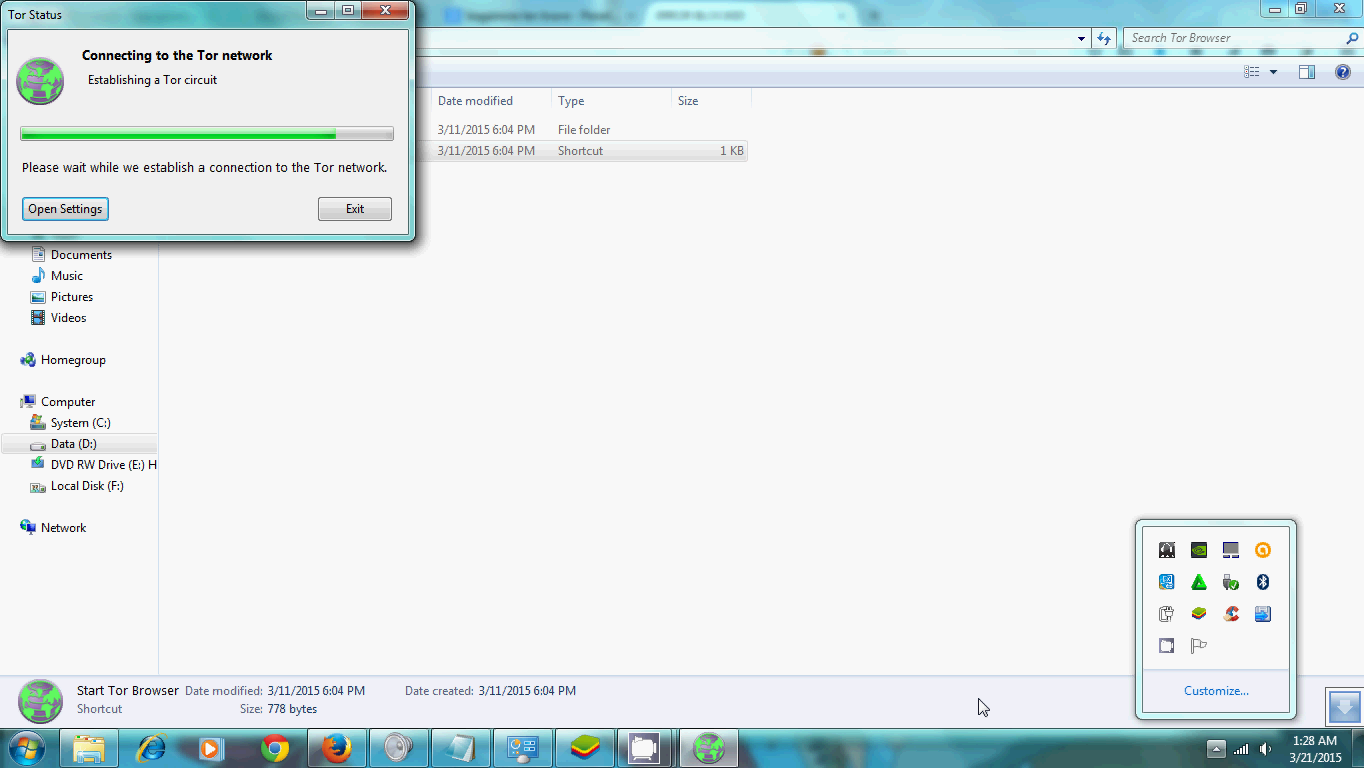
Figure 2. Connecting to the TOR Network
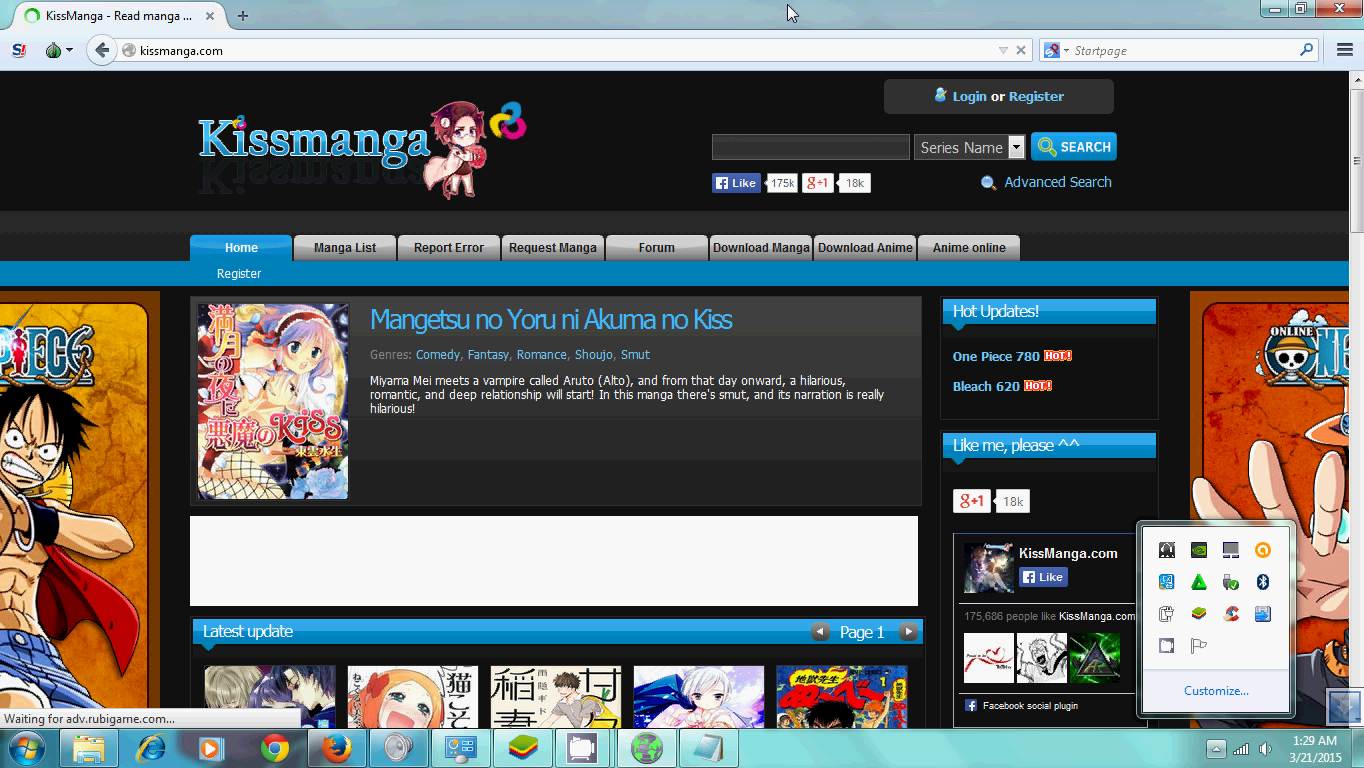
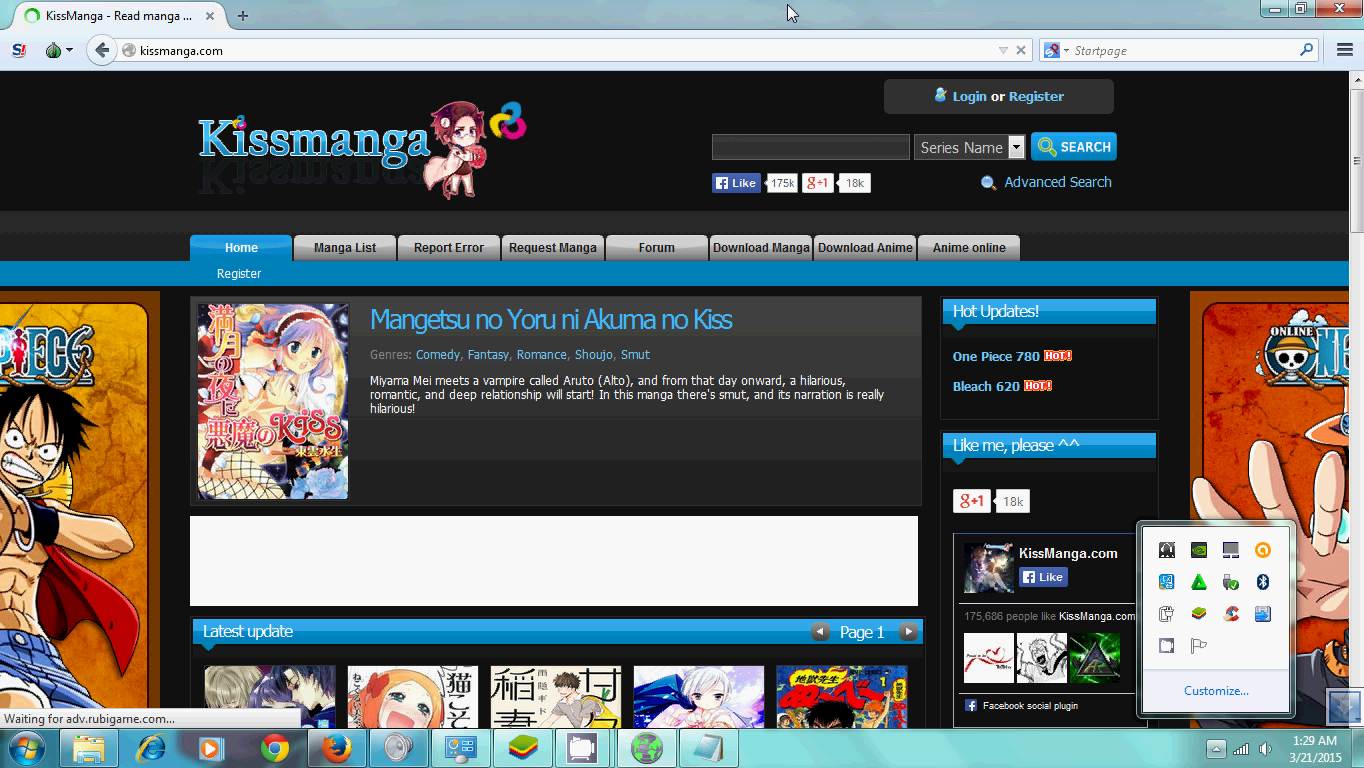
Figure 3. Type the site you want to visit
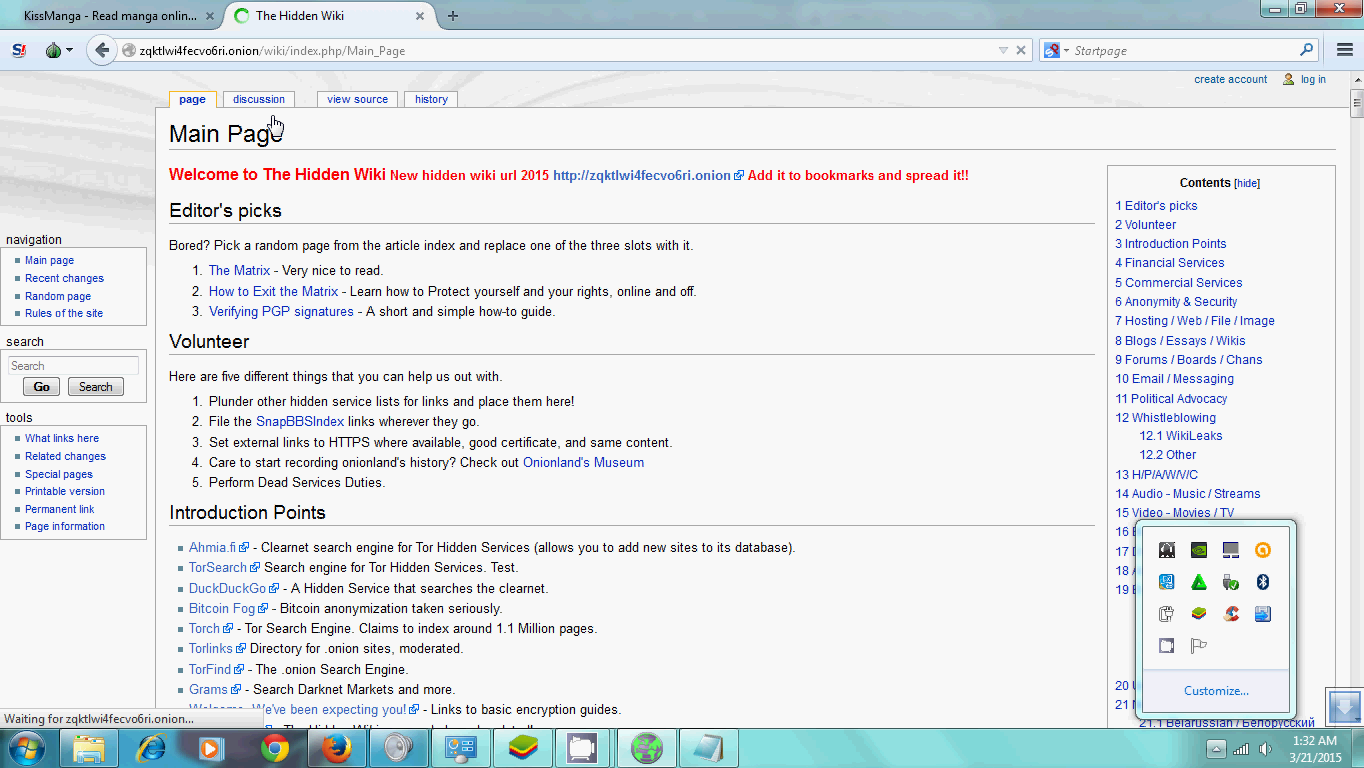
Figure 4. The Hidden Wiki
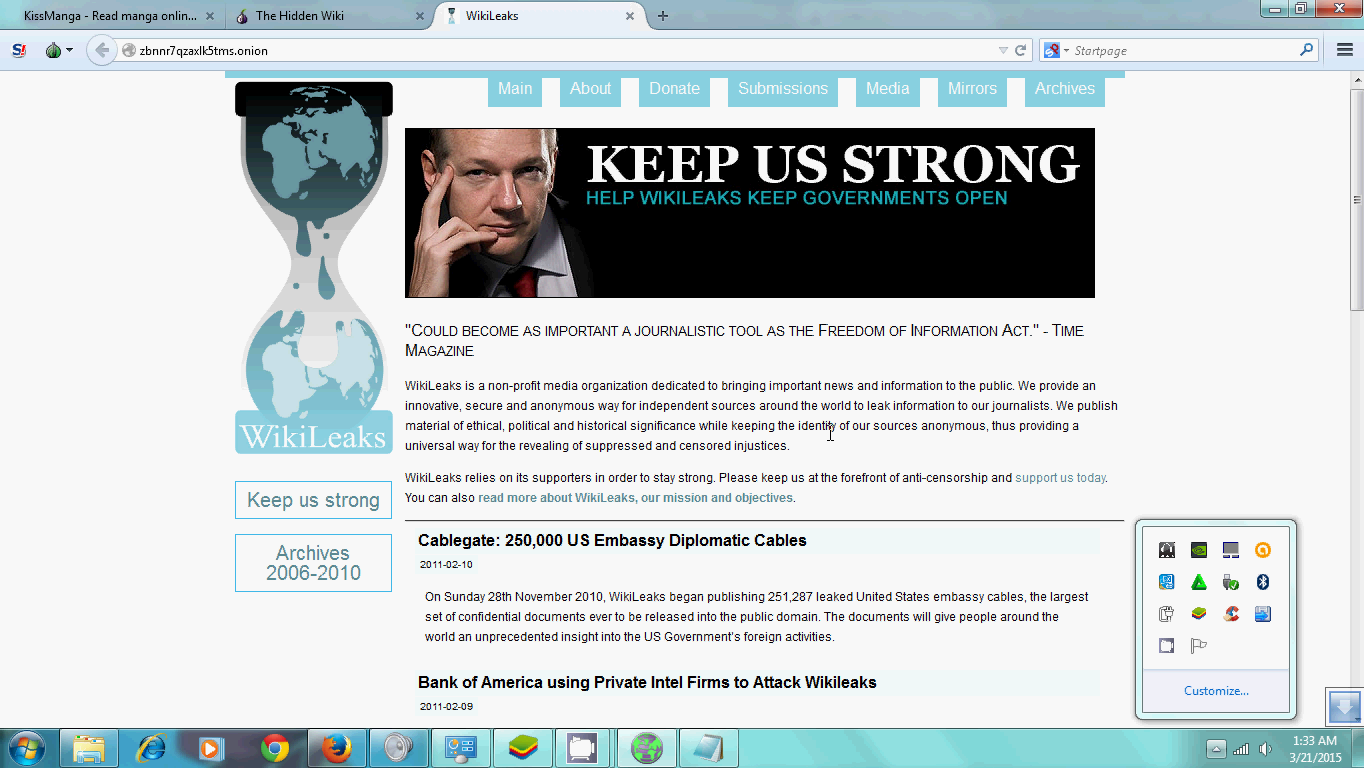
Figure 5. Wiki Leaks
2. Tor, Torsocks, Torify, etc
3. Own Tor Relay, Bridge, Exit
4. If you are on DDNS
If you have direct public IP, skip this step. If you are behind router with DDNS:
5. Result or Proof of Success
Windows:
Linux:
Android: