Observing DOTA Playing Performance with OPNET Simple LAN System
Note
This is English translated assignment of my undergraduate Telecommunication Network course in the Department of Electrical Engineering, Faculty of Engineering, Udayana University where in the final semesters I am often given research writing assignments. As far as I remember, the reason I took this topic was because at that time I often played DOTA locally with ten of my friends where our laptop was connected to a HUB device and LAN cable. This task has never been published anywhere and I as the author and copyright holder, license this paper customized CC-BY-SA where anyone can share, copy, republish, and sell it provided that you write my name as the author and notify that the original and open version available here.
Chapter 1 Introduction
1.1 Background
DOTA (Defense Of The Ancient) is a multiplayer game with a LAN (local area network) system. Maximum game 12 people with a maximum of 10 players and 2 spectators. For example, to play 10 players, you need 10 PCs (Private Computers) connected to a LAN (local area network) (on the same network). Now this game can be played online. Each computer connected to a LAN (local area network) will send traffic (data flow) on the network. The amount of traffic depends on the game which is DOTA (Defense Of The Ancient) in this case. Not many people know how the performance of a network when playing DOTA (Defense Of The Ancient) with ten players (10 PCs). In this experiment, the traffic generated by 1 PC (private computer) to play DOTA is examined. After that, a simulation of 10 PCs (private computers) based on the traffic generated on OPNET is conducted
1.2 Problem
How is the performance of a network when playing DOTA (Defense Of The Ancient) ten players (10 PCs)?
1.3 Objective
To observe the performance of playing DOTA (Defense Of The Ancient) with a simple OPNET LAN (local area network) system.
1.4 Benefit
To know the performance of playing DOTA (Defense Of The Ancient) with the OPNET LAN (local area network) simple system and can be used to consider the technology that must be used.
1.5 Scope and Boundaries
- Not using a client - server system.
- Only examining.
- The maximum observed performance is 2 minutes (due to the OPNET Academic Edition version).
- Only limited to LAN (local area network).
Chapter 2 Literature Review
2.1 Wireshark
Wireshark is a world-renowned network protocol analyzer software. Can also capture traffic on a computer network. This software is the de facto (and often said de jure) standard from various industries and educational institutions. Wireshark was developed by many networking experts around the world and is an ongoing project from 1998 (Combs, 2013).
2.2 End – End Delay
End - end delay is the time it takes for a data, bit, byte, packet from the transmitter to reach the receiver. The delay is usually calculated in seconds. On a network it is said that the delay of a network is the average delay. Delay on a network is calculated using the concept of the average time it takes for a packet from the transmitter to reach the receiver. Delay = Time/Packet (Gómez, 2005).
2.2 Collision
Ethernet collisions are usually based on CSMA/CD (Carrier Sense Multiple Access / Collision Detection). CSMA (Carrier Sense Multiple Access) is the ability of a host to detect whether a channel is empty or has traffic. If it is empty the host will continue sending data, and vice versa when there is traffic, the host will wait until it detects an empty new one to send. However, it does not apply if there are 2 hosts both detecting an empty channel. When this happens both of them will continue to send data together so that a collision occurs. Therefore, Collision Detection is needed. Besides being able to inform the host that a collision has occurred, there is also a Back-off algorithm where the host will wait based on various calculations before resending data (Peterson, 2003).
Chapter 3 Experiment Method
3.1 Place and Time
The experiment was carried out at the author’s house, at Jln. Kusuma Bangsa 6, No. 7x, Denpasar, Bali. Trial time on Sunday, March 16, 2013, at 18:00 - 23:30.
3.2 Tools and Materials
Material is the traffic generated by a PC (Private Computer) when playing DOTA (Defense Of The Ancient) on a LAN (local area network). OPNET uses 10 Ethernet Station, 16 Port Ethernet Hub and 100 Base T ethernet cable. Here is a list of devices used:
| NO | Tool | Specification |
|---|---|---|
| 1 | Laptop ACER | Intel® Pentium® dual – core processor T4200 (2.0 GHz, 800 MHz FSB, 1 MB L2 cache) Mobile Intel® Graphics Media Accelerator 4500MHD 1GB DDR2 128 WXGA Acer CrystalBriteTM LCD 250GB HDD Realtek Semiconductor Co., Ltd. RTL8111/8168B PCI Express Gigabit Ethernet Controller Atheros Communications Inc. AR928X Wireless Network Adapter Operating System Linux Backtrack 5 R3 |
| 2 | PC | Intel® Pentium® core-duo processor 1GB DDR2 256 VGA AWUS036NHA 802.11b/g/n Long-Range USB Adapter Alcor Micro, Corp. USB 2.0 PC Camera Operating System Windows 7 Ultimate |
| 3 | Software | OPNET IT GURU Academic Edition Warcraft III Frozen Throne 1.64, Map DOTA 6.77 Wireshark 1.8.3 |
3.3 Experiment Step
3.3.1 Looking for the traffic generated by the PC when playing DOTA via LAN
1. Connect 2 computers in a LAN as follows:
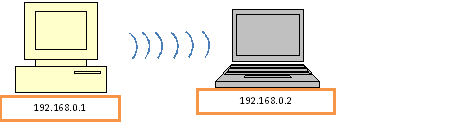
Figure 3.1 Network Connection
2. Use wireshark on one PC (Private Computer) to record the traffic generated.
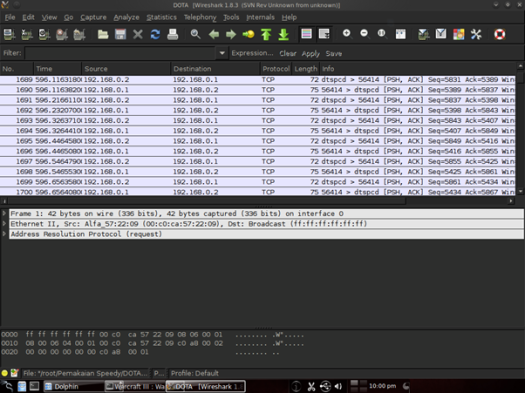
Figure 3.2 Capturing packets with Wireshark
3. Do 1x DOTA (Defense Of The Ancient) game until it’s finished.

Figure 3.3 DOTA Game
3.3.1 Simulate with OPNET the performance of DOTA 10 player games
1. The network topology is as follows (distance in meters):
#####
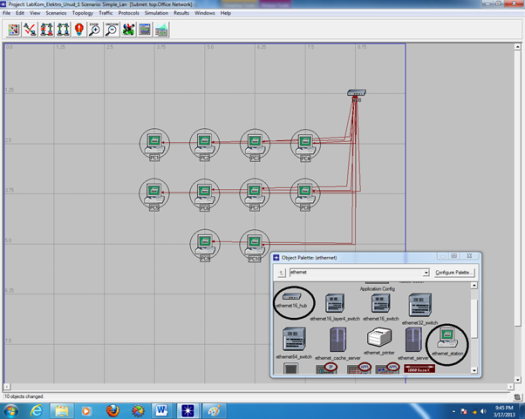
Figure 3.4 Network topology
2. To select the observed performance select individual statistics in the simulation. Then here’s the observed performance experiment:
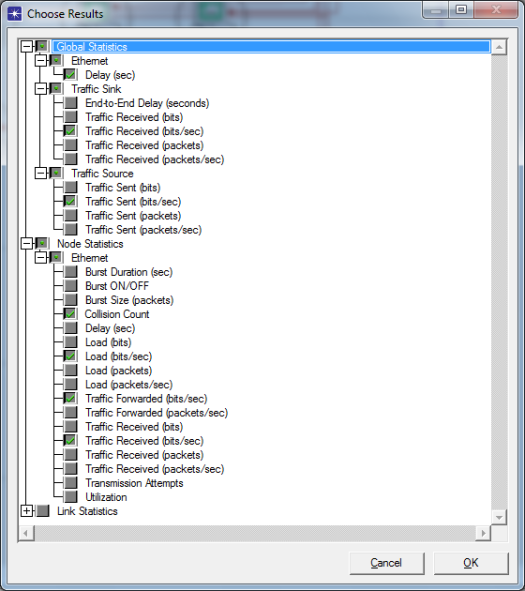
Figure 3.5 Observed performance
3. In Simulation select Configure Discreet Event Simulation, then simulate for 2 minutes:
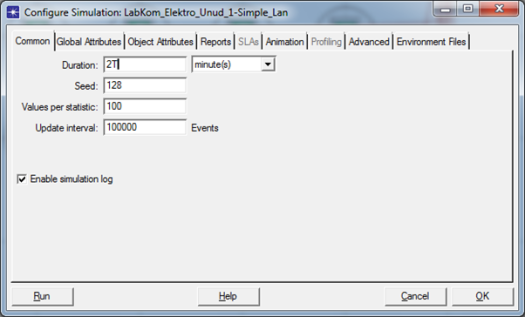
Figure 3.6 Simulation settings
Chapter 4 Discussion
4.1 The traffic generated by 1 PC playing DOTA
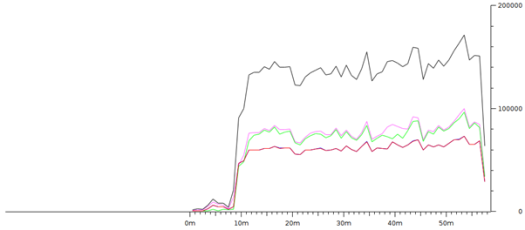
Figure 4.1 The resulting graph on the wireshark
By using the options on the Statistics menu, IO Graph. The following graph is generated where the horizontal axis is minutes, and the vertical axis is bytes/second. This graph shows that the traffic generated on 1 PC (Private Computer) is 100000 bytes/second. Meanwhile, the line with the highest value (close to 200000 bytes/second) is the overall traffic. (sent and received).
4.2 Simulation results on OPNET
So in the simulation each ethernet station is set to generate traffic of 100000 bytes/second. Network starts to live at the 5th second, the network is on for 120 seconds (ON Time), Never turns off (0 OFF Time). To make it more real, the packet is sent every 0.01 second (not per second) with a 1000 byte (1000 bytes/0.01 second = 100000 bytes/1 second) packet. The settings are as follows (by right clicking one of the PCs, selecting similar nodes, right clicking again, then selecting attributes):
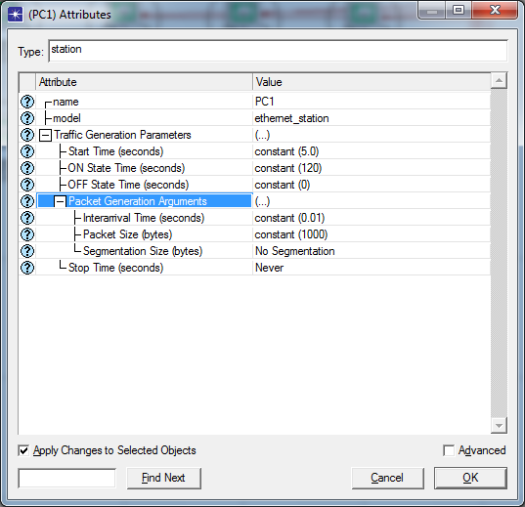
Figure 4.2 Settings for each ethernet station
Maka hasilnya sebagai berikut:
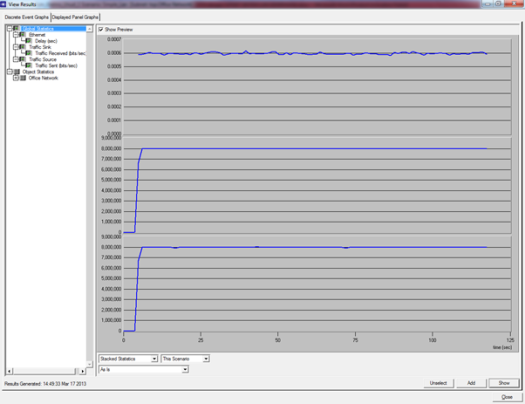
Figure 4.3 Graph of overall delay, sent and receive traffic
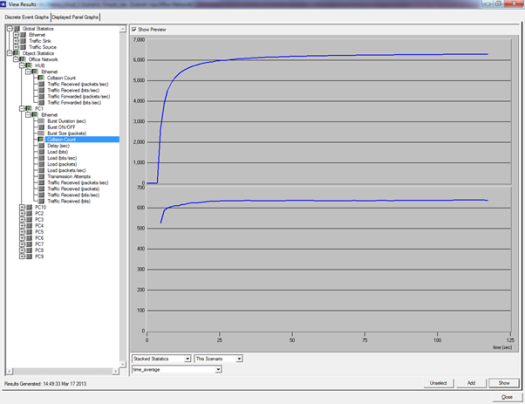
Figure 4.4 Graph of HUB collision count with PC1
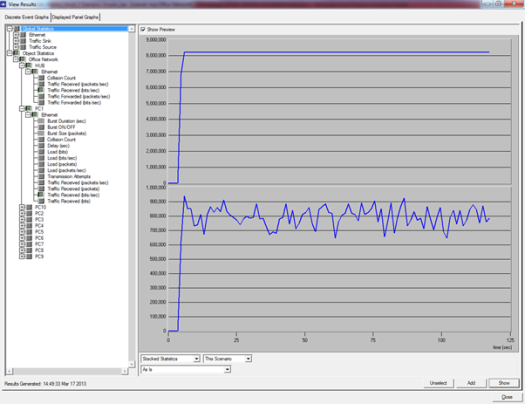
Figure 4.5 Graph of Traffic receive HUB with PC1
Chapter 5 Closing
5.1 Conclusion
Overall traffic and collision count is 10x greater. Collision count per PC is an average of 600, observed on HUB is 6000 (because there are 10 PCs). The average sent and receive traffic per PC is 800000 bytes / second observed as a whole and on HUB is 8000000 bytes / second (10x greater).
5.2 Future Work
This experiment is limited to a simple LAN. It could be used as further research by implementing client - server systems, with different network configurations, or other things.
Bibliography
- Combs, G. 2013. http://www.wireshark.org/about.html, access 17 Desember 2013
- Gómez, G. 2005. End-to-End Quality of Service over Cellular Networks.
- Chichester: John Wiley & Sons Ltd.
- Peterson, L. 2003. Computer Networks. San Francisco: Morgan Kaufmann Publishers
Mirror
- https://www.publish0x.com/fajar-purnama-academics/observing-dota-playing-performance-with-opnet-simple-lan-sys-xkkoxgz?a=4oeEw0Yb0B&tid=github
- https://0fajarpurnama0.github.io/bachelor/2020/11/11/observing-dota-playing-performance-with-opnet-simple-lan-system
- https://0fajarpurnama0.medium.com/observing-dota-playing-performance-with-opnet-simple-lan-system-8b5ef7d34f6e
- https://hicc.cs.kumamoto-u.ac.jp/~fajar/bachelor/observing-dota-playing-performance-with-opnet-simple-lan-system
- https://blurt.world/blurtech/@fajar.purnama/observing-dota-playing-performance-with-opnet-simple-lan-system?r=fajar.purnama
- https://0darkking0.blogspot.com/2020/11/observing-dota-playing-performance-with.html
- https://hive.blog/technology/@fajar.purnama/observing-dota-playing-performance-with-opnet-simple-lan-system?r=fajar.purnama
- https://0fajarpurnama0.cloudaccess.host/index.php/9-fajar-purnama-academics/96-observing-dota-playing-performance-with-opnet-simple-lan-system
- https://steemit.com/computers/@fajar.purnama/observing-dota-playing-performance-with-opnet-simple-lan-system?r=fajar.purnama
- http://0fajarpurnama0.weebly.com/blog/observing-dota-playing-performance-with-opnet-simple-lan-system
- https://0fajarpurnama0.wixsite.com/0fajarpurnama0/post/observing-dota-playing-performance-with-opnet-simple-lan-system
- https://read.cash/@FajarPurnama/observing-dota-playing-performance-with-opnet-simple-lan-system-7aedba83
- https://www.uptrennd.com/post-detail/observing-dota-playing-performance-with-opnet-simple-lan-system~ODA2NjA3