Quick Guide to Tokocrypto Mobile
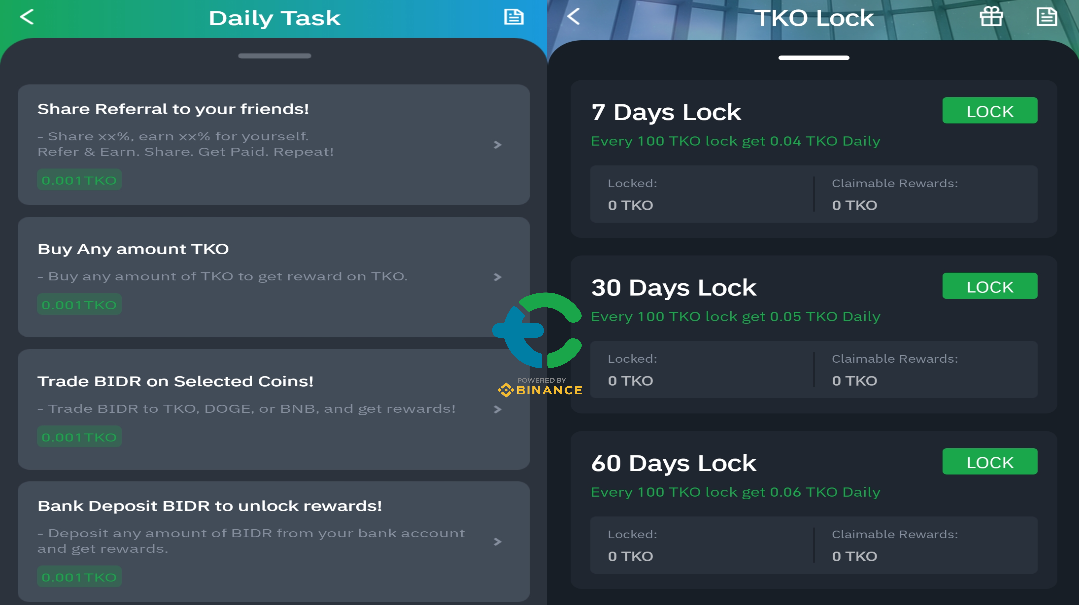
This is a quick guide to Tokocrypto, a local cryptocurrency exchange which is one of the necessities to begin in crypto. Tokocrypto is based in Indonesia. Indonesians and people who have access to Indonesian’s financial system can buy cryptocurrency or sell cryptocurrency to cash through Tokocrypto. However, if your bank is listed in the withdrawal section, you may be able to sell cryptocurrency to cash even if you do not have access to Indonesian’s financial system. Other than that, Tokocrypto started daily tasks at the time of this writing to encourage more users to trade and with their release of TKO tokens, we can lock them and earn interest. Originally, this article was intended to be combined with the cryptocurrency quick guide but too many large images in one place can be overwhelming for many readers which is best to be separated here. For those already literate in information communication technology (ICT) probably does not need this guide so go ahead and read the quick guide cryptocurrency instead.
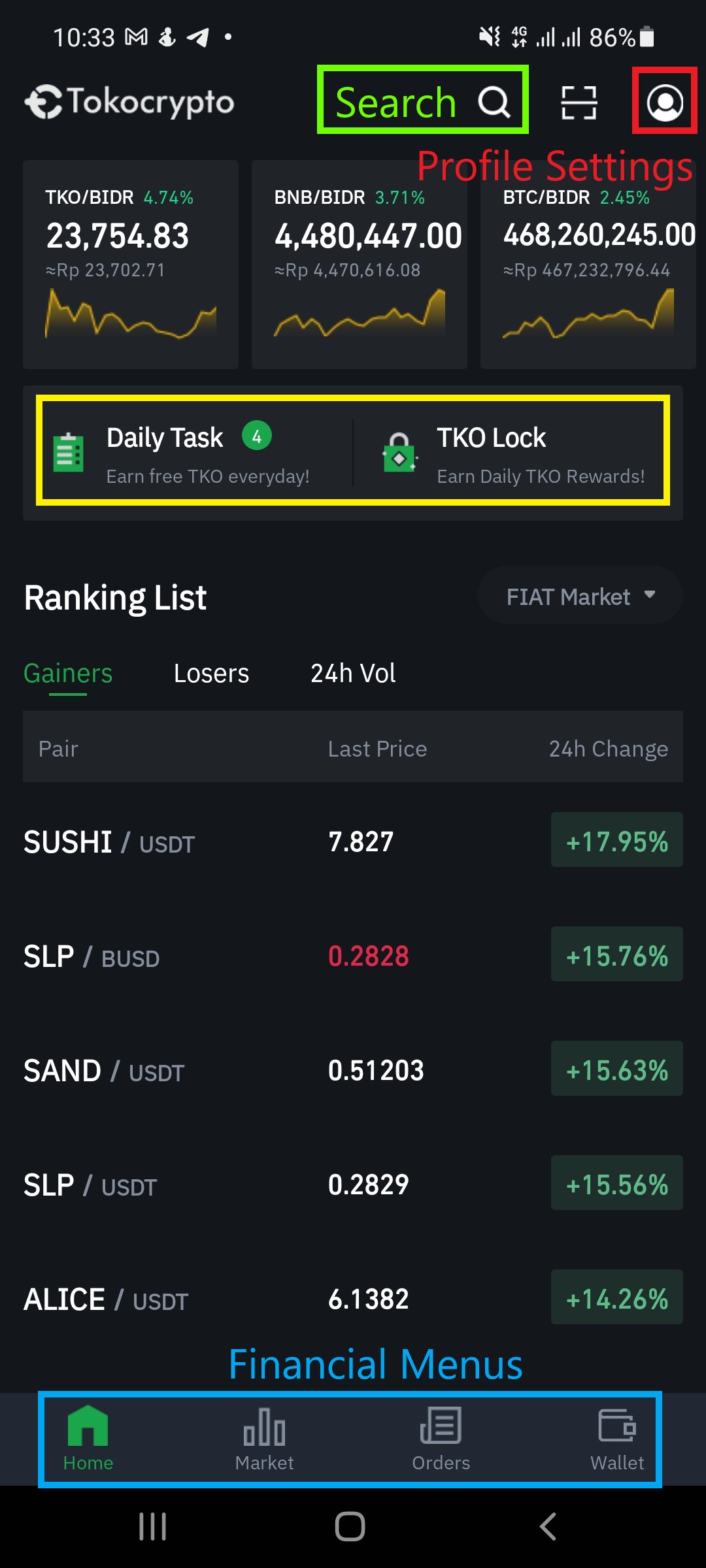
On the home menu of Tokocrypto, we can see that the bottom menus are financial menus, and the top right is the setting menus such as identity verification, language, default currency, and security. I can see a scan menu but I am not sure what it is for at this point. Maybe for shopping in the future.
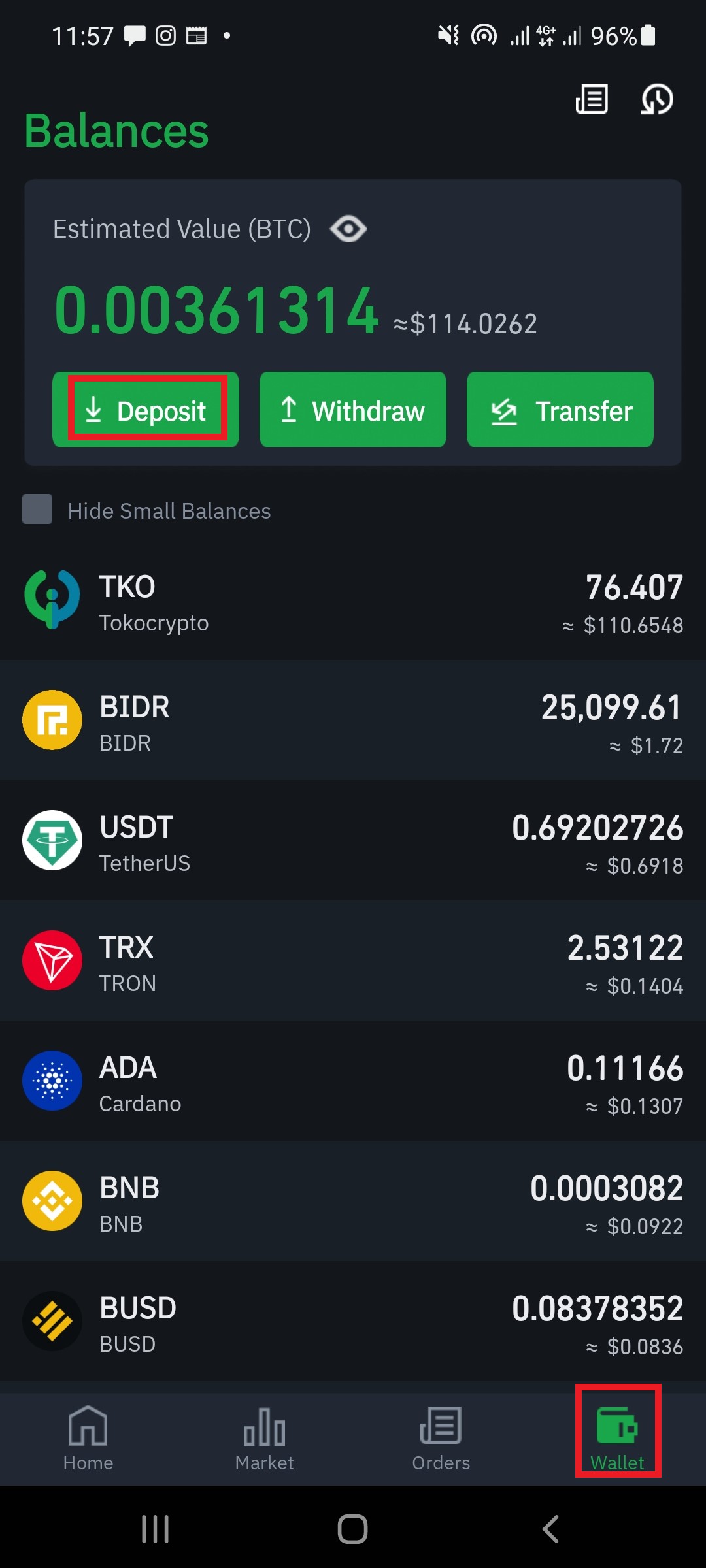
While the first thing that people introduces an exchange to other people is the market menu, but since the theme here is local exchange, the first thing to introduce is the wallet or fund menu because the main purpose of local exchange is for new users to buy cryptocurrencies with their cash or users to sell cryptocurrencies for cash.
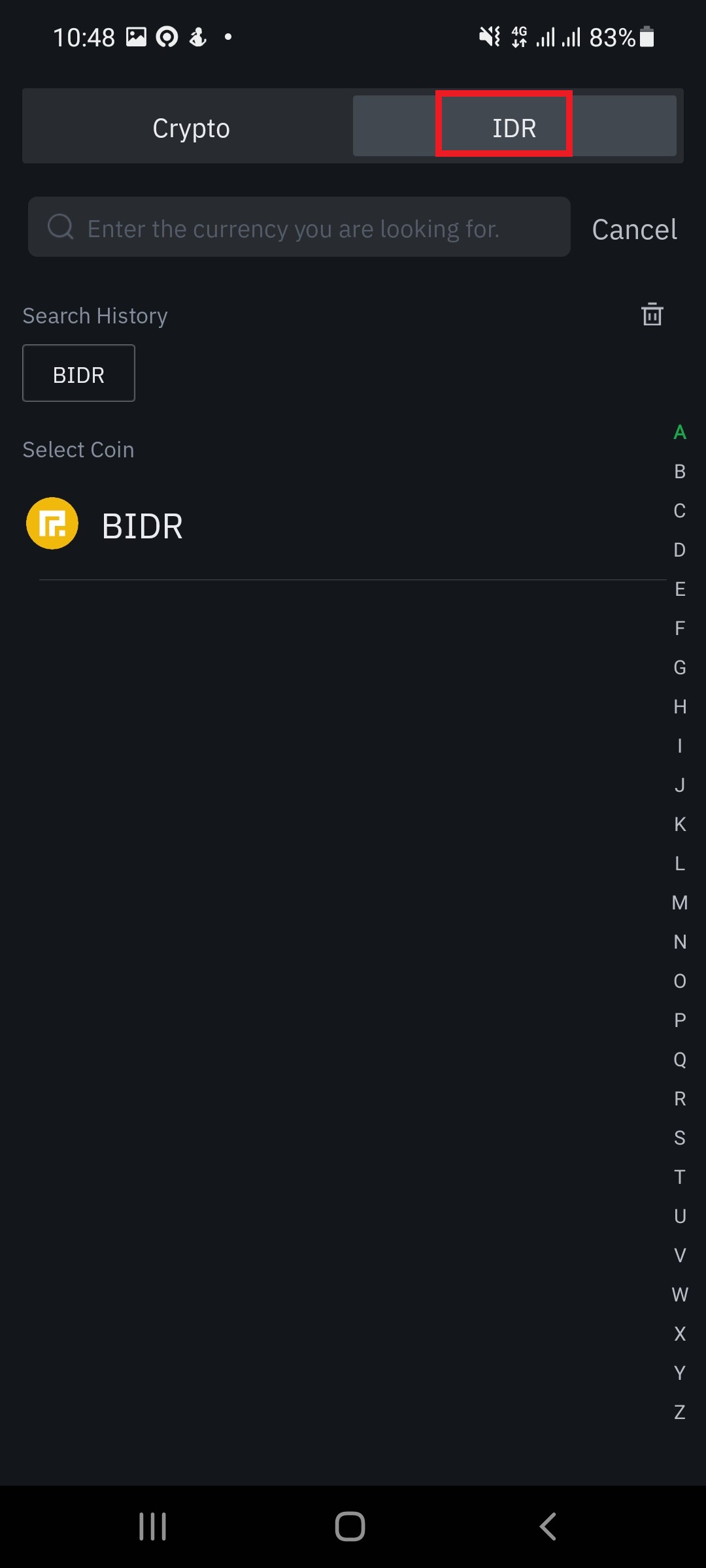
For now the fiat currency for new users to deposit to start buying crypto is Indonesian Rupiah (IDR) where in this case is Binance IDR stable coin.
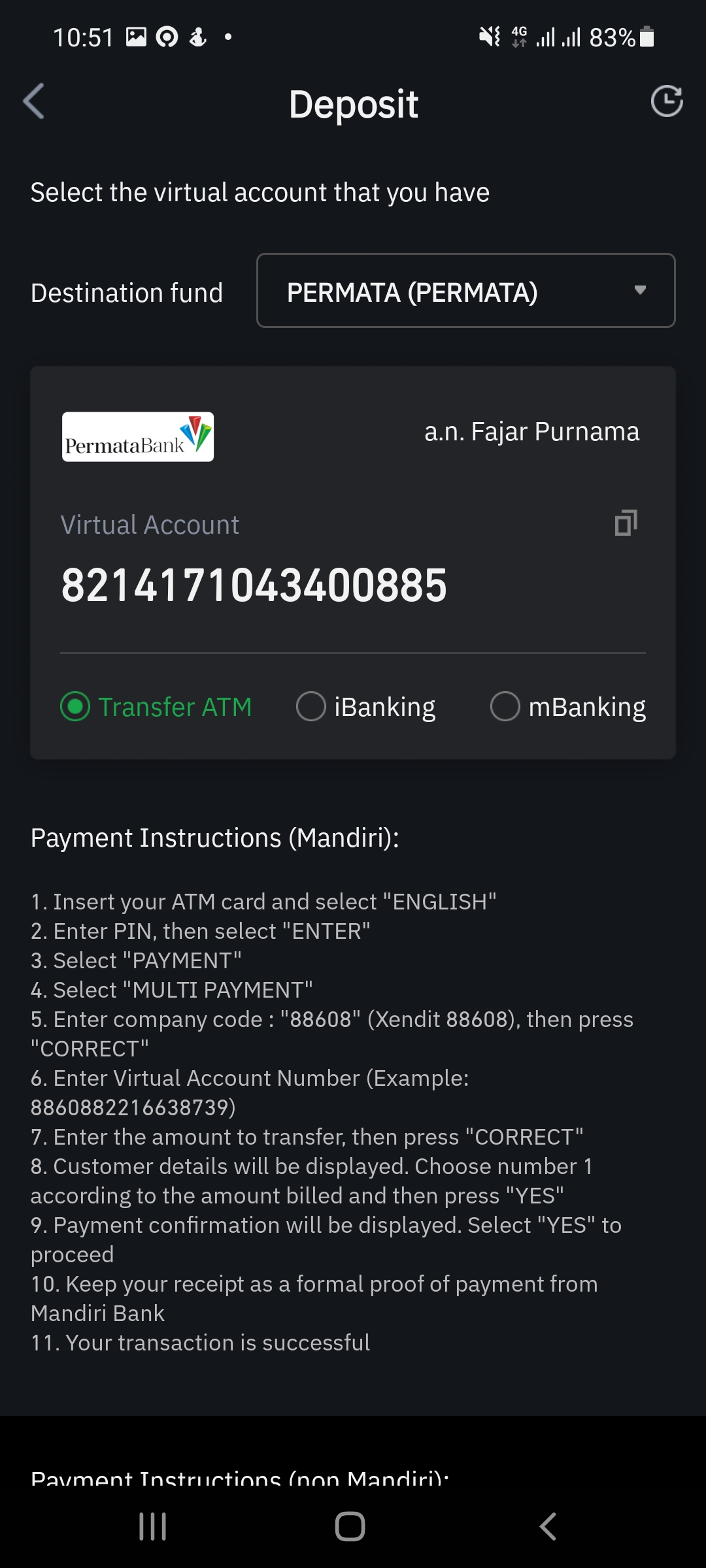
A virtual account number is generated for users to deposit cash with the instructions available below.
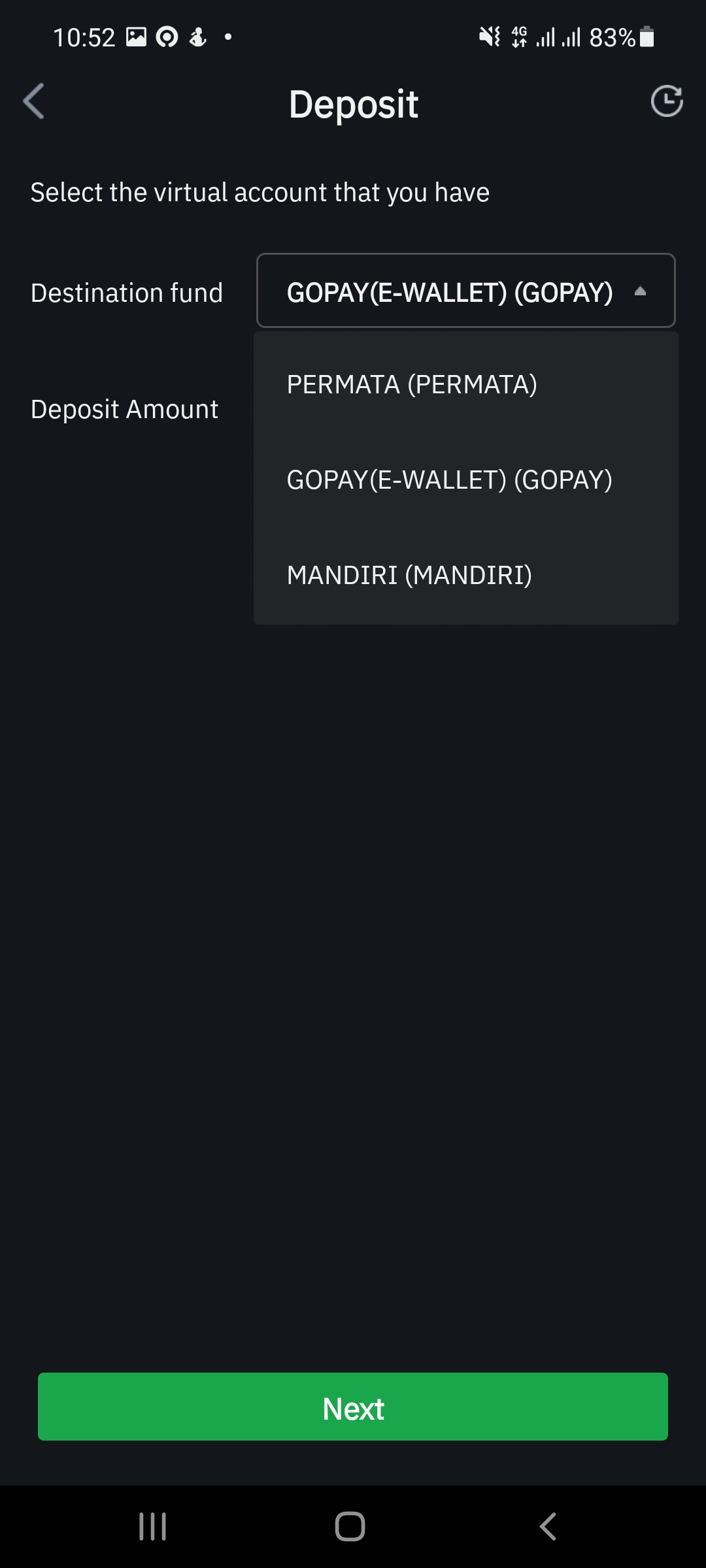
Unfortunately, the deposit destinations available currently are Indonesian banks and Indonesian digital wallet, although it is possible to transfer to this account from abroad but not sure about the convenience.
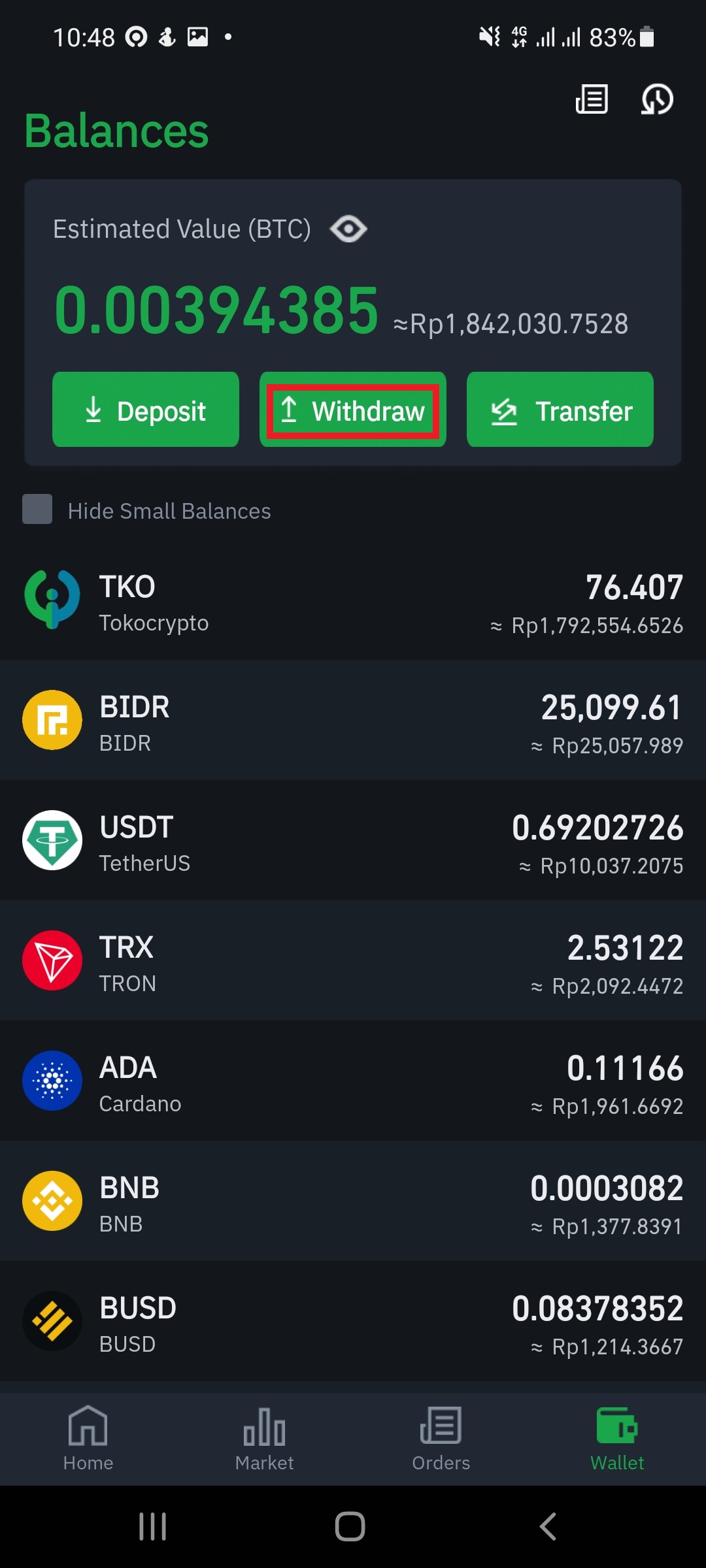
Back to the wallet menu, let’s try the withdraw menu.
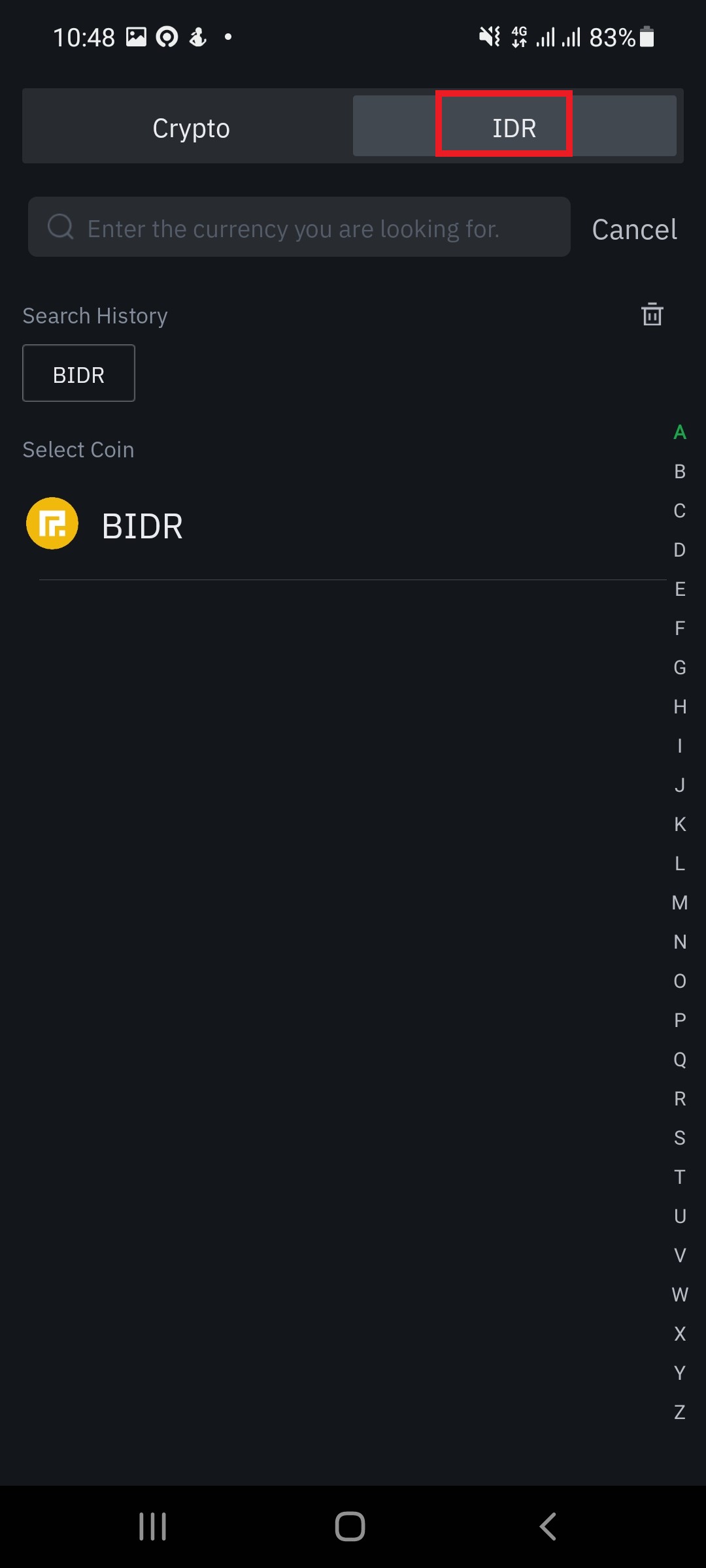
We can withdraw cash after selling our cryptocurrencies to BIDR.
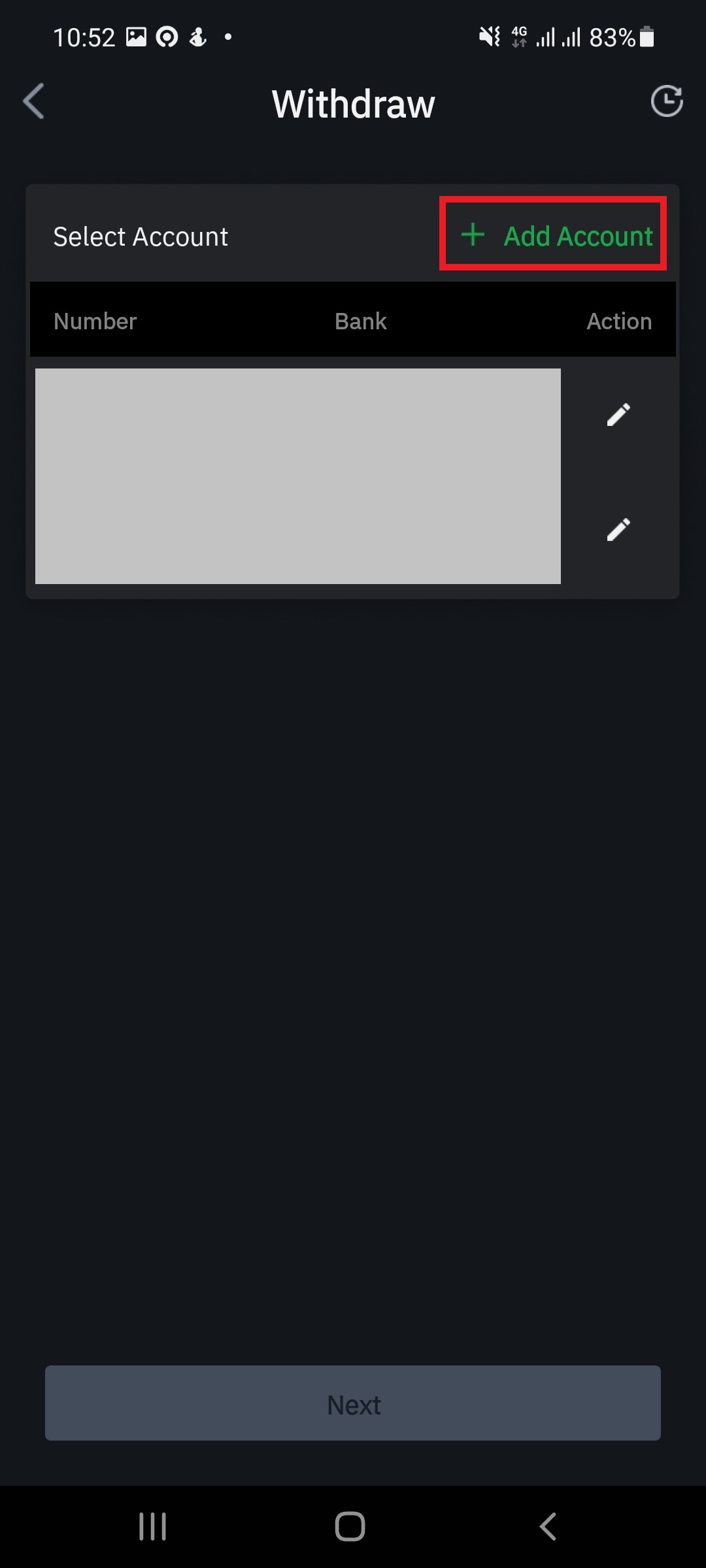
Add account to add withdrawal destinations.
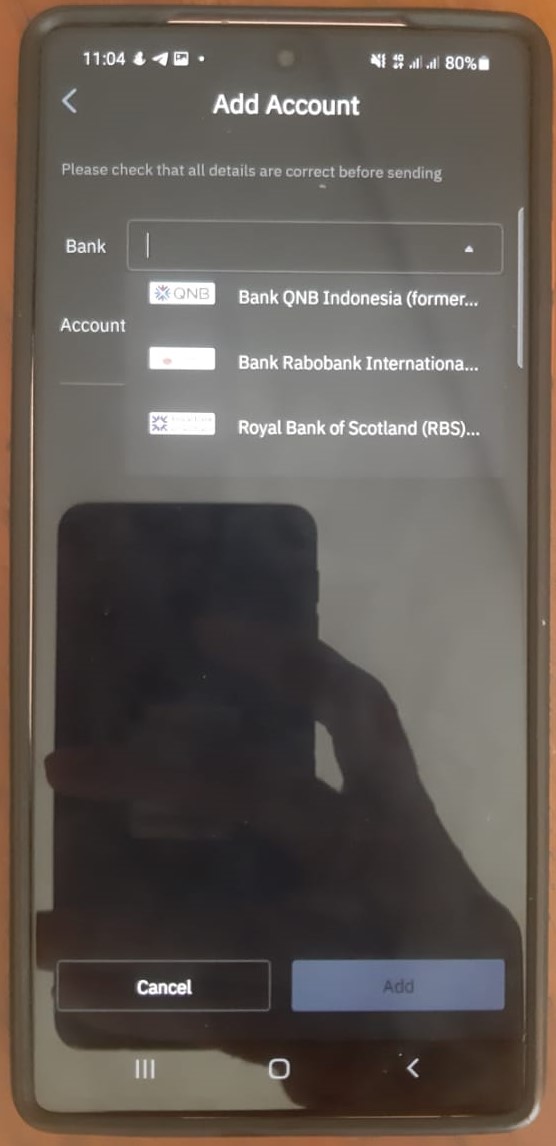
I can see international banks in the selection. Maybe it is possible for foreigners to deposit their cryptocurrencies in Tokocrypto, sell them to BIDR, and withdraw cash if their banks are listed here.
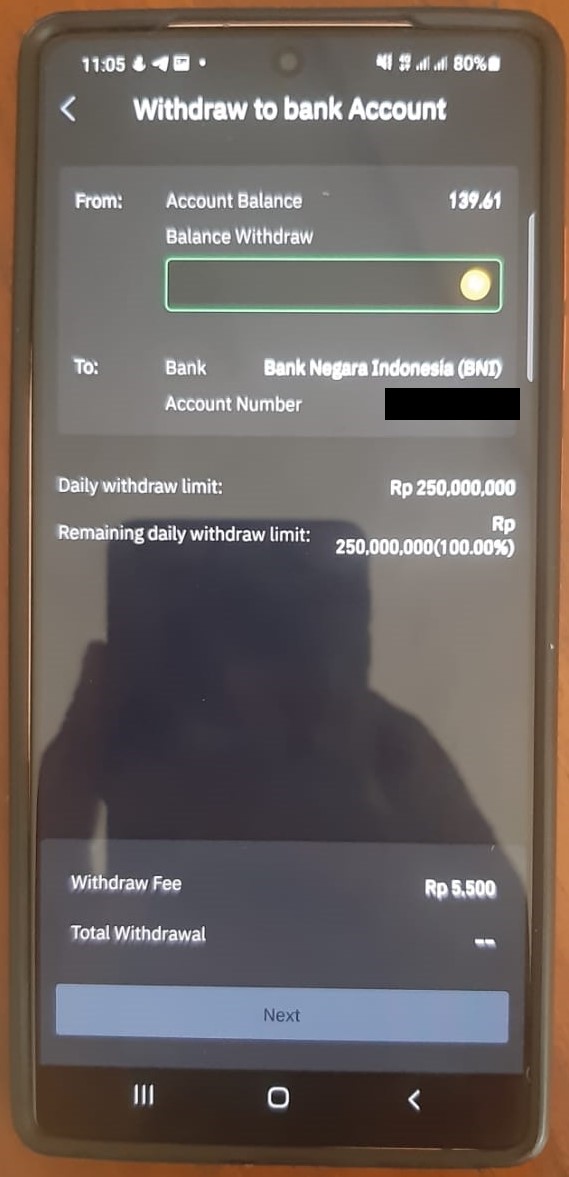
The fees for withdrawal to Indonesian banks is IDR 5000 around ¢40 which is very cheap but I do not know for international banks. The withdrawal limit for first level of know your customer (KYC) is IDR 250 Millions around $200 thousands daily.

The last menu to explore is the market menu. Buy BIDR if you prefer to trade using BIDR. If not, then there are USDT, BUSD, and USDC. There are also exchange traded funds (ETF) that offers trading both ways, up and down.

Let us try choosing the BNB/USDT trading pair. We will be greeted with the price chart and volume indicator below. We can change the candle sticks to minutes, hourly, daily, and more.

Below, there is an order book. On the left is the bid section usually colored in green which shows the prices and amounts that users willing to buy BNB. On the right is the ask section usually colored in red which shows the prices and amounts that users willing to sell BNB. When ready to trade, choose either buy or sell.
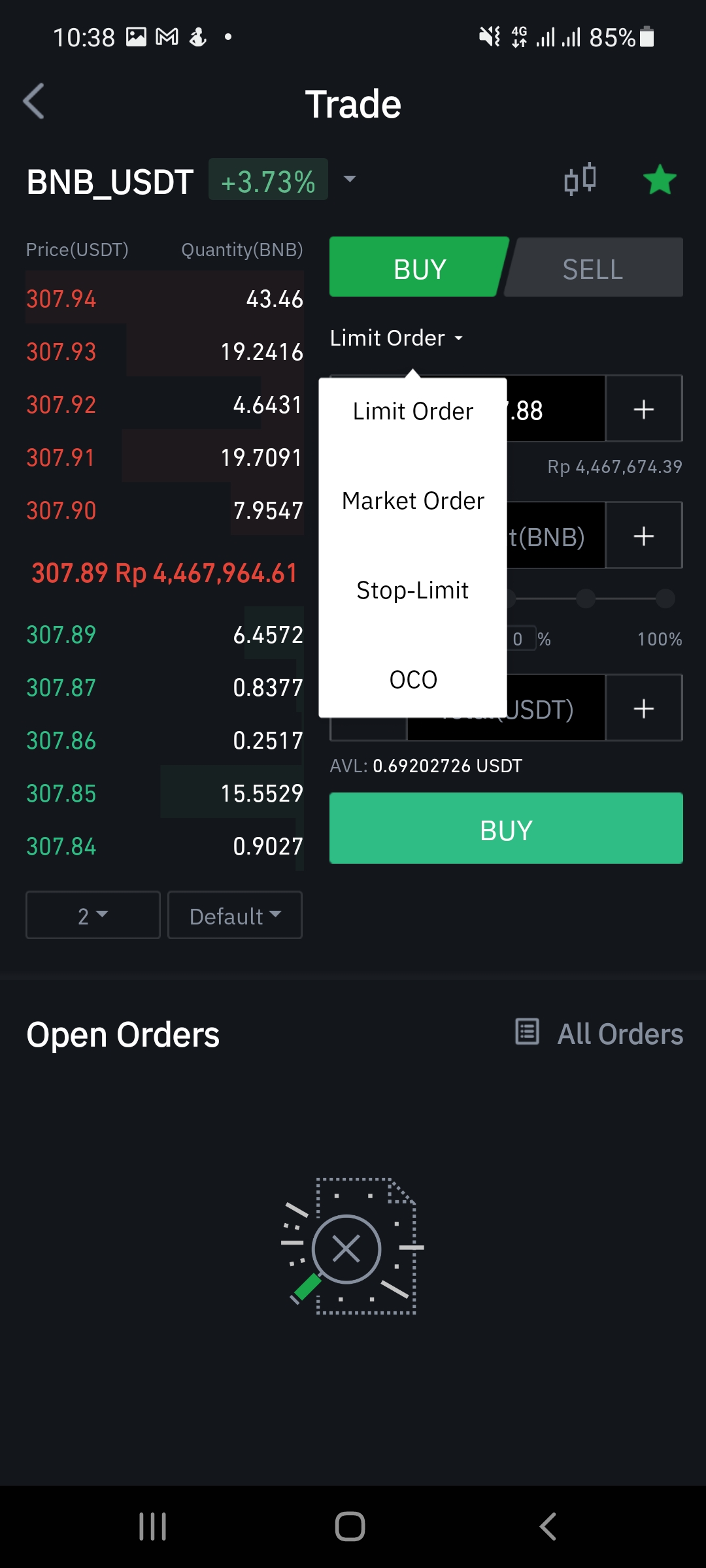
There are types of orders that we can use. I will explain the advance one about stop-limit and OCO in another article.
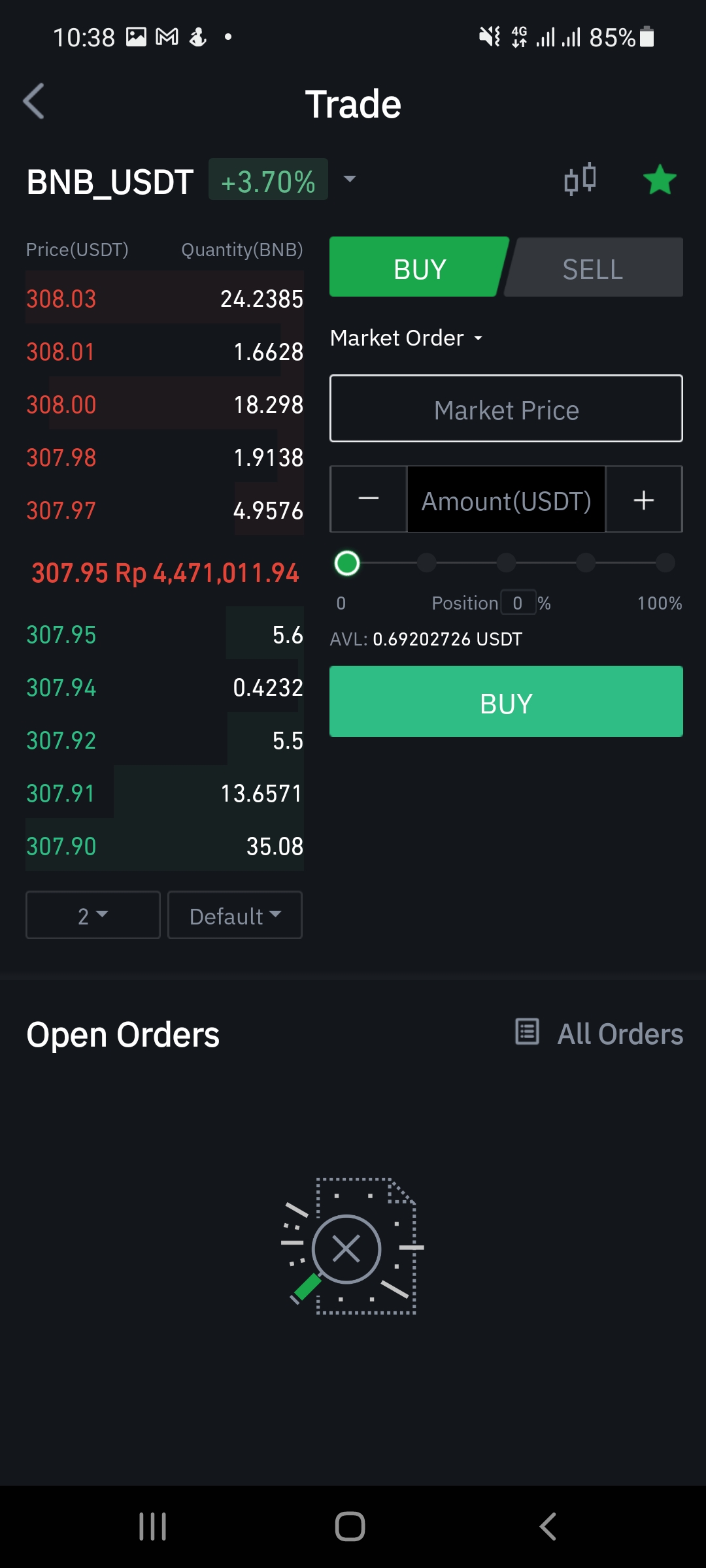
For users who are too lazy to look at the order book, change the limit order to market order. After that, simply buy as much as we want to buy, $10 worth of coins, $100, $500, choose. Older generations have it hard to understand order book no matter how many times I explained and in the end, change the limit order to market order which is what they continue to tell their friends. The risk of market order is unexpected price. Most of us used this feature because we are too lazy to check the order book. For example during the start of the COVID-19 pandemic, Bitcoin shows a price of around $5000. However the spread is wide and the $5000 price was reflected by the last selling. The order book shows no one is willing to sell below $7000. Although the recent price shows $5000 but if we market order, we will buy at $7000 not $5000.
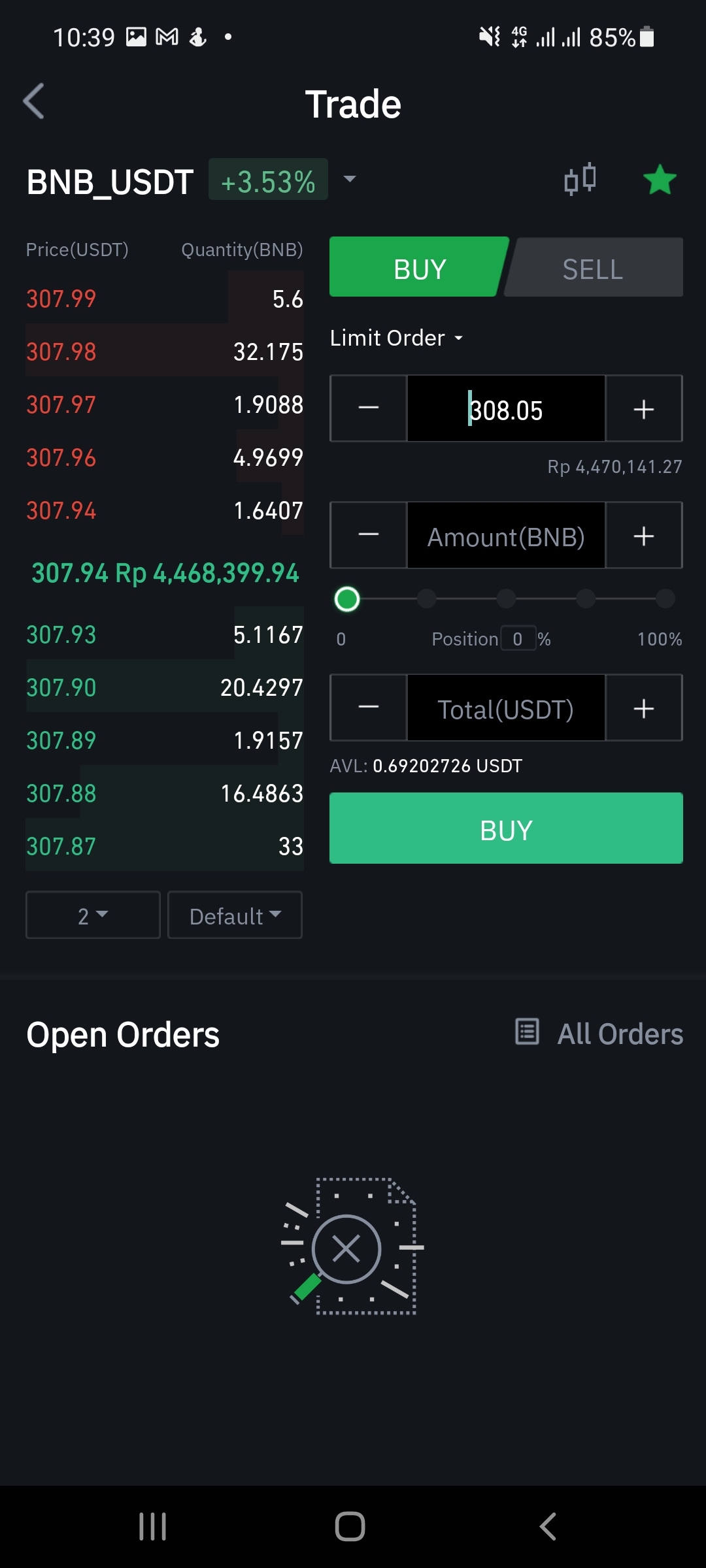
The default order is limit order. The price we are comfortable to purchase, we determine. Here shows an example of a set price $308.5 per BNB means that we will only buy at a price not higher $308.5 (maximum limit $308.5). If the price goes higher, our order will be in the queue until the price drops back down to $308.5.
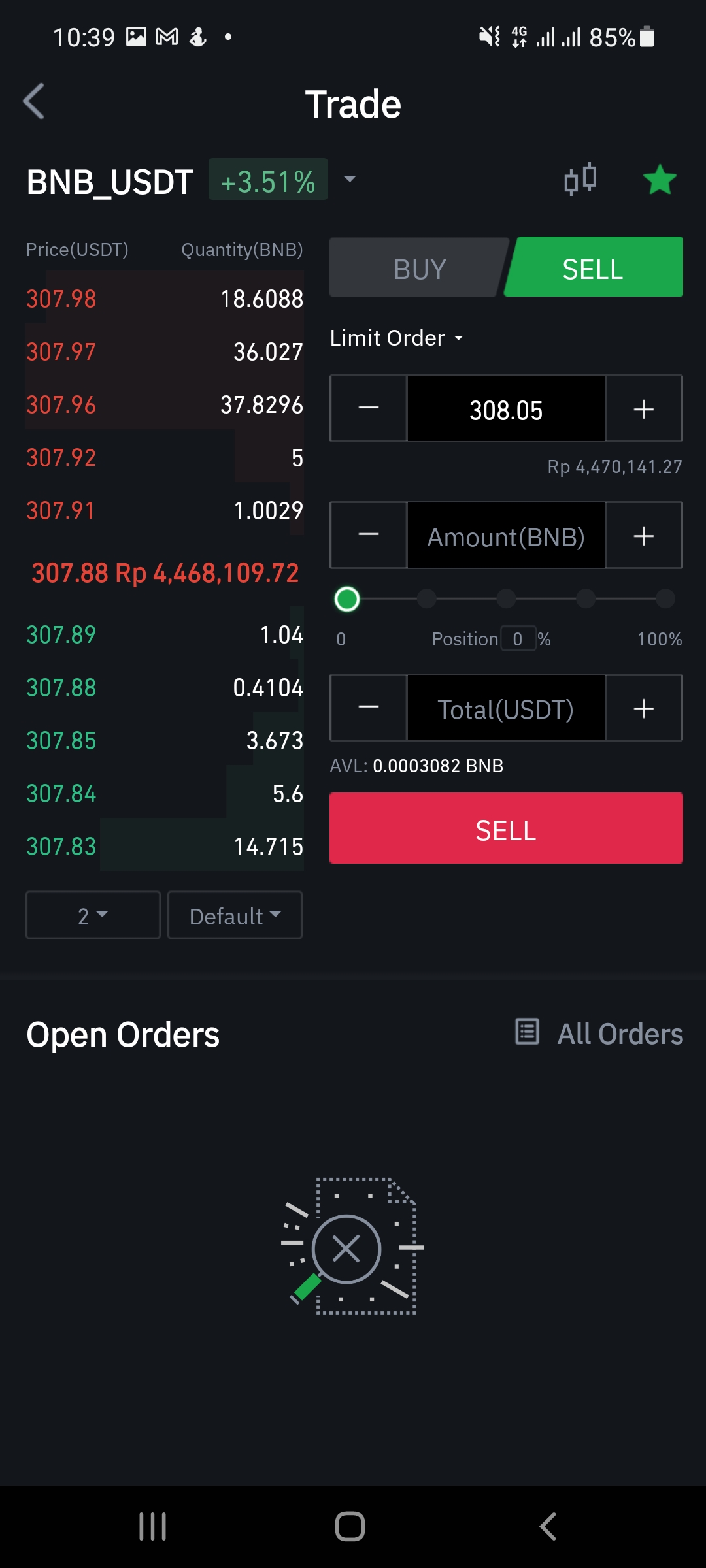
The same goes for selling, just change the buy to sell button. If it takes too long for our order to pass and we do not want to wait anymore, just go to the order menu and cancel. Do not forget there are trading fees, take a look at their website. Try Tokocrypto using this link https://www.tokocrypto.com/account/signup?ref=QNIM7G1Q.
Mirrors
- https://www.publish0x.com/cryptocurrency-101-for-users/quick-guide-to-tokocrypto-mobile-xyyklzd?a=4oeEw0Yb0B&tid=github
- https://0darkking0.blogspot.com/2021/07/quick-guide-to-tokocrypto-mobile.html
- https://0fajarpurnama0.medium.com/quick-guide-to-tokocrypto-mobile-1eb7db8fa54c
- https://0fajarpurnama0.github.io/cryptocurrency/2021/05/09/quick-guide-tokocrypto-mobile
- https://hicc.cs.kumamoto-u.ac.jp/~fajar/cryptocurrency/quick-guide-tokocrypto-mobile
- https://steemit.com/cryptocurrency/@fajar.purnama/quick-guide-to-tokocrypto-mobile?r=fajar.purnama
- https://leofinance.io/@fajar.purnama/quick-guide-to-tokocrypto-mobile?ref=fajar.purnama
- https://blurt.blog/cryptocurrency/@fajar.purnama/quick-guide-to-tokocrypto-mobile?referral=fajar.purnama
- https://0fajarpurnama0.wixsite.com/0fajarpurnama0/post/quick-guide-to-tokocrypto-mobile
- http://0fajarpurnama0.weebly.com/blog/quick-guide-to-tokocrypto-mobile
- https://0fajarpurnama0.cloudaccess.host/index.php/cryptocurrency/8-cryptocurrency-101-for-users/243-quick-guide-to-tokocrypto-mobile
- https://read.cash/@FajarPurnama/quick-guide-to-tokocrypto-mobile-83852bc4
- https://trybe.one/quick-guide-to-tokocrypto-mobile
- https://www.floyx.com/article/0fajarpurnama0/the-basics-of-financial-technical-analysis-even-in-000113f7ae
- https://markethive.com/0fajarpurnama0/blog/quickguidetotokocryptomobile